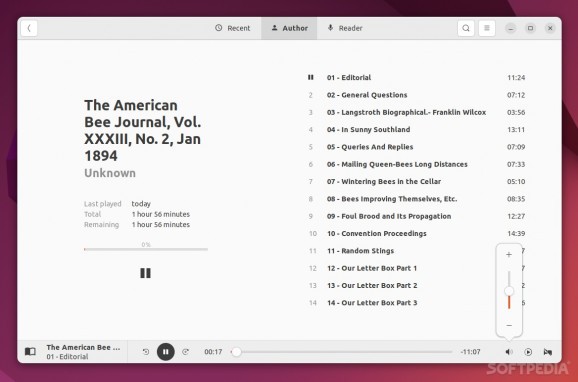Listen to your favorite audiobooks from the comforts of your Linux desktop with the help of this nicely designed app #Audiobook Player #Audiobook App #Listen Audiobook #Audiobook #Player #Playback
Audiobooks can be all things for all people. They can be a great learning tool, yet they can also be the perfect way to unwind for some people. Regardless, it's somewhat agreed upon that an audiobook can bring a lot of value to most people's lives.
If you're an audiobook aficionado and you want a nice little app to play those audiobooks on Linux, then definitely check out Cozy.
Cozy is a free, open-source, and modern audiobook Player mainly designed for GNOME (even though it should work without problems on most Linux distributions).
Usually, a good audiobook player app should be as easy-to-use as possible, it should look good, and it must come with support for most audiobook formats.
Cozy ticks all the above boxes, and even brings a series of very interesting features.
These include options to thoroughly sort your audiobooks by author, reader, and name, automatic playback position reload, playback speed control, offline mode, drag and drop support, and Mpris integration (media keys and playback info).
As expected, it comes with support for pretty much all DRM-free audiobook formats such as MP3, m4a, (aac, ALAC, etc.), FLAC, OGG, OPUS, and WAV. One of the best features of Cozy is the sleep timer.
This allows you to set the app to automatically either turn off or put your computer to sleep after a set period of time (very useful in those situations where you know you're going to doze off).
When it comes to audiobook players for Linux, Cozy is definitely one of the best. It looks awesome, it has a ton of nice features, it's lightweight, and it perfectly integrates with GNOME desktop environments.
What's new in Cozy 1.3.0:
- After almost two years, a new version of Cozy is finally here! This release brings an updated user interface along with numerous bug fixes and improved performance.
- The user interface has been ported to GTK4 and Libadwaita. Thus, Cozy benefits from the new style sheet, automatic dark mode, and utilizes the latest and greatest UI elements throughout the application. Many thanks to Benedek Dévényi and grahamvh!
- Other changes include:
Cozy 1.3.0
add to watchlist add to download basket send us an update REPORT- runs on:
- Linux
- filename:
- 1.3.0.tar.gz
- main category:
- Multimedia
- developer:
- visit homepage
4k Video Downloader 1.5.3.0080 Plus / 4.30.0.5655
calibre 7.9.0
IrfanView 4.67
Bitdefender Antivirus Free 27.0.35.146
7-Zip 23.01 / 24.04 Beta
Context Menu Manager 3.3.3.1
Microsoft Teams 24060.3102.2733.5911 Home / 1.7.00.7956 Work
ShareX 16.0.1
Zoom Client 6.0.4.38135
Windows Sandbox Launcher 1.0.0
- ShareX
- Zoom Client
- Windows Sandbox Launcher
- 4k Video Downloader
- calibre
- IrfanView
- Bitdefender Antivirus Free
- 7-Zip
- Context Menu Manager
- Microsoft Teams