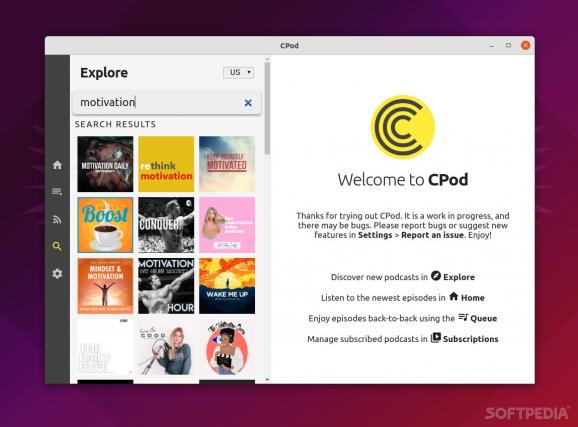Expand your podcast horizons with the help of CPod, one of the best desktop podcast apps out there #Podcast App #Listen Podcast #Discover Podcast #Podcast #Volume #Listen
Even though it doesn't boast the most appealing name out there, CPod (formerly known as Cumulonimbus, an even worse name) is a cross-platform, open-source, and wonderfully user-friendly podcast player for Linux, macOS, and even Windows.
Before anything else, let's get the basics out of the way. It's written in JavaScript and it uses the go-to frameworks for developers nowadays - Electron.
It can be installed on Debian-based systems via the .deb file, while the rest of pack of Linux distros can use the AppImage file or snap package (on snapcraft.io).
The app uses the iTunes podcast directory, arguably the biggest and best in the podcast world. In short, if you're a fan of Rhythmbox, you'll love CPod as it uses the same source for its podcasts, and it's better looking, and better at pretty much everything else.
Well, it's wonderful, actually. The app is pretty straightforward to use, the GUI colors are nicely chosen, the animations are smooth, the details are crisp, and the layout is as simple as you can imagine: a simple options toolbar on the left, everything else (the player, the queue section, so forth) on the right.
To find new podcasts, simply click the magnifying glass icon (Search function) on the previously mentioned sidebar. You can broaden the process and search for podcasts by name, and other variables (such as duration and date). The most recent episodes from podcasts you are subscribed to are displayed in the Home tab, and that's pretty much about it.
Other noteworthy features include the ability to refresh the podcast's artwork, export and import podcasts (OPML format), and add episodes to the queue for playback.
Is CPod perfect? Definitely no, as it lacks various advanced features such as the ability to add notes, MPRIS integration, auto-downloading, and many many others.
The app's development life is a bit unclear as well. The latest stable release was in 2019. Thankfully, there are numerous "pre-release" iterations that came later, helping the app remain decently relevant.
Still, even without all of these small "issues," CPod proves itself to be a very nice podcast app, definitely one of the best (especially for Linux).
What's new in CPod (formerly Cumulonimbus) 1.28.2:
- Fixed more vulnerabilities.
CPod (formerly Cumulonimbus) 1.28.2
add to watchlist add to download basket send us an update REPORT- runs on:
- Linux
- filename:
- CPod_1.28.2_amd64.deb
- main category:
- Multimedia
- developer:
- visit homepage
Context Menu Manager 3.3.3.1
7-Zip 23.01 / 24.04 Beta
Windows Sandbox Launcher 1.0.0
calibre 7.9.0
4k Video Downloader 1.5.3.0080 Plus / 4.30.0.5655
Microsoft Teams 24060.3102.2733.5911 Home / 1.7.00.7956 Work
Bitdefender Antivirus Free 27.0.35.146
Zoom Client 6.0.4.38135
ShareX 16.0.1
IrfanView 4.67
- Zoom Client
- ShareX
- IrfanView
- Context Menu Manager
- 7-Zip
- Windows Sandbox Launcher
- calibre
- 4k Video Downloader
- Microsoft Teams
- Bitdefender Antivirus Free