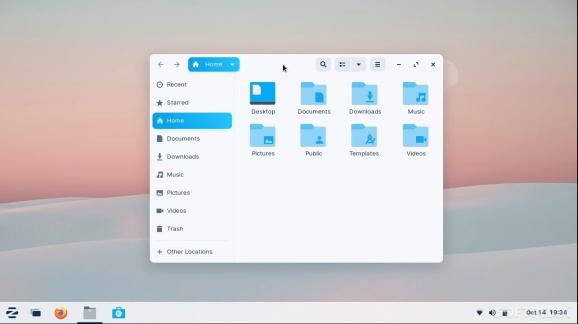The latest version of Zorin OS still retains the traits that made it such an interesting OS: it's now more beautiful than ever, it's even more friendly towards new comers, and comes with a series of improvements over the last generation. #Linux Distribution #Ubuntu Linux #Windows Alternative #Linux #Distribution #Ubuntu
Switching from Windows or macOS to Linux may seem daunting, and there are a few very good reasons why Linux as a whole has such an abysmal market share.
This is the whole point of Zorin OS, an Ubuntu-based Linux distribution that's known for being remarkably welcoming to newcomers. The latest iteration of Zorin OS (version 16) not only ensures Zorin's legacy as a user-friendly OS, but also brings it a lot closer to macOS and Windows.
Zorin OS 16 is based on Ubuntu 20.04 LTS, and shares most of its core structure, even though the differences between the two are quite significant in terms of philosophy, looks, and the number of included packages.
Zorin OS 16 is supported until April 2025 (as Zorin Group usually releases its big versions once every two years). It features the same Kernel 5.15 as the Ubuntu version is it based on, and is compatible with all the latest 64-bit x86 Intel and AMD processors out there (sadly, no Apple M1 support).
One of the biggest advantages of Zorin OS is that it works right out of the box with many apps and app formats. These include APT, Flatpak, and Snap, .DEB, AppImage, as well as EXE and MSI (more on this a bit later). The default app repositories include Zorin OS repositories, Ubuntu packages, Flathub, and Snap Store.
It comes in four different flavors/versions, three of them are free (Core, Lite, and Education), and one paid version (PRO - costs $40 or 39 Euros). The Core version is the base version that provides basic users with pretty much they would ever need while Lite aims to give older machines a new lease on life, and Education is pretty much as its name suggests: comes with some of the most popular open-source education and office apps by default.
Excluding the Education version, Zorin OS comes in three editions: Pro, Core, and Lite.
The Lite version is designed to work on even ten or fifteen-year-old computers. It features the uber-lightweight Xfce desktop environment, it comes with a series of standard desktop layouts, and the whole LibreOffice by default.
The Core version is based on a tweaked version of GNOME and it includes goodies such as the Zorin Connect app, as well as all the features included in Lite.
The PRO version is the one to go for if you really want to emulate as much of macOS' shine and glory. It comes with a series of premium desktop layouts (macOS, Windows 11, Windows 10, and Ubuntu), some additional eye candy and artwork, as well as a professional-grade creative suite of apps, and some advanced productivity software. This is all great, but what you're really paying for with the PRO version is the Zorin support (which also includes installation support)
There are many potential hurdles when switching from something as well-known as Windows and something so polished and user-oriented as macOS to Linux. Long gone are the days when Linux distros were built primarily by engineers for engineers, and Zorin OS is a prime example of this.
Zorin OS's whole point is to help you move from Windows and macOS, and this really shows. Not only do Zorin OS desktops (both GNOME and Xfce for the Lite versions) look awesome and modern, but the OS allows you to tweak and customize the OS to perfectly emulate both the Windows and macOS looks, as well as other Linux distros.
This is thanks to the OS' Appearance app that allows you to change everything from the desktop layout, the whole OS' feel, themes, colors, literally everything.
You can really tell that the team behind Zorin really wants to make it as easy as possible for any user to switch from Windows and macOS. The OS comes with a plethora of essential apps out of the box, one of which is Windows App Support. As its name clearly states, it basically allows you to run all your favorite Windows apps directly in Zorin without having to have a power-user level of knowledge.
Zorin Connect is another nice addition, as it allows you to connect and manage your Android devices from the Zorin OS desktop. Gamers are not forgotten either as Zorin OS makes it easy for you to install both native Linux and Windows games from Steam, Lutris, and other similar sources. This is a good time to point out that Zorin OS also comes with NVIDIA, AMD, and Intel graphics drivers.
Because Zorin uses LibreOffice as its default office suite, you can easily run the OS alongside Windows and still be able to perfectly access and manage your Office files.
Last but not least, we have to point out the documentation Zorin provides for its users. The Getting Started section on the official website has all basis covered from how to install and upgrade Zorin, to backing up files and setting up Zorin in a virtual machine.
All in all Zorin OS pretty much succeeds in what it aims to do, and this latest iteration (version 16 and all its subsequent increments, 16.1, 16.2, and so forth) really hits the mark in terms of improvements.
With so many Linux distributions out there to choose from, Zorin OS really stands out as one of the best Linux distros to help new users make the switch from Windows and macOS to Linux.
What's new in Zorin OS 16.3:
- Our most advanced operating system gets even better.
- We’re thrilled to report that Zorin OS 16 has been downloaded over 5.3 million times, all in under two years after its initial release. Thank you all for helping to make this the biggest release of Zorin OS ever!
- Today, we’re excited to announce the launch of Zorin OS 16.3. It’s packed with improvements that elevate your computing experience even further.
Zorin OS 16.3
add to watchlist add to download basket send us an update REPORT- runs on:
- Linux
- filename:
- Zorin-OS-16.3-Core-64-bit.iso
- main category:
- Linux Distributions
- developer:
- visit homepage
Bitdefender Antivirus Free 27.0.35.146
7-Zip 23.01 / 24.04 Beta
IrfanView 4.67
Context Menu Manager 3.3.3.1
4k Video Downloader 1.5.3.0080 Plus / 4.30.0.5655
Windows Sandbox Launcher 1.0.0
Microsoft Teams 24060.3102.2733.5911 Home / 1.7.00.7956 Work
calibre 7.9.0
ShareX 16.0.1
Zoom Client 6.0.3.37634
- calibre
- ShareX
- Zoom Client
- Bitdefender Antivirus Free
- 7-Zip
- IrfanView
- Context Menu Manager
- 4k Video Downloader
- Windows Sandbox Launcher
- Microsoft Teams