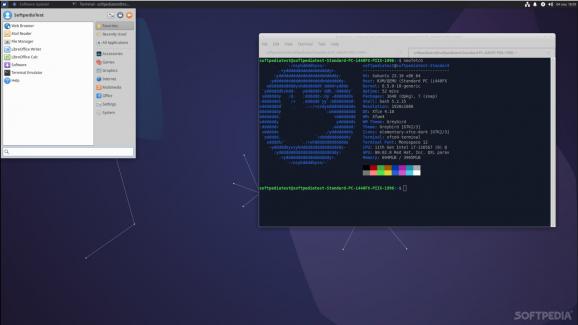The latest release of Xubuntu (before the next 24.04 LTS) comes with a plethora of updates to both GNOME and Xfce apps, as well as better stability, improved UI scaling, and upgraded memory management. #Xfce Desktop #GNOME Linux #Ubuntu Flavor #Ubuntu #Linux #Xfce
Xubuntu is Ubuntu's lightweight flavor, the Xfce-powered OS that's mainly responsible for pushing the envelope when it comes to reviving old hardware and even bringing it as close as possible to the modern standard.
Xubuntu 23.10, code-named Mantic Minotaur is the latest interim release (and last before the upcoming 24.04 LTS makes its debut) and, as usual, it's only supported for nine months (until July 2024).
At first glance, there aren't many changes. I mean, it has the same version of Xfce (4.18) as 23.04 which might seem unusual, but the truth of the matter is that there are tons of other changes that make this release of Xubuntu fairly exciting, especially if you're an Xubuntu regular user.
Before we get to the key changes of this release, it's worth noting that besides updates for apps from Xfce 4.18, GNOME 45, and MATE 1.26, Xubuntu 23.10 is mostly focused on stability, better UI scaling, improved hardware support, and better memory management (which also leas to some nifty system performance improvements).
Some of the highlights of the release includes the improved hardware support for bluetooth devices (mostly headphones and touchpads) and it's all thanks to PipeWire. The Apple Magic Trackpad 2 is also supported (alongside other similarly modern devices of this type).
In terms of appearance, there's not a lot that's impressive, but there are numerous small changes. For instance, color emojis are now included, and are supported by Firefox, Thunderbird, and most of the newer GTK-based apps. elementary-xfce (0.18) boast refreshed icons, Greybird (3.23.3) comes with improved support for GTK3 and GTK4 apps, and the whole process fo changing the GTK theme is now a lot easier thanks to Xfwm (the default window manager).
Past Xubuntu wallpapers can also be easily installed from repositories, and there's significantly improved screensaver integration and stability.
A lot of other apps have also been updated. The list includes Mousepad (0.6.1), Ristretto (0.13.1), Xfce Power Manager (4.18.2), Xfce Screensaver (4.18.2), Xfce PulseAudio Plugin 0.4.7, and Xfce Screenshooter 1.10.4.
Xubuntu 23.10 comes with updates to all its application stacks including GNOME 45, GTK2, 3, and 4, MATE 1.26, as well as Xfce 4.18. Most Xfce libraries have also been updated including garcon, libxfce4ui, tumbler, and xfconf.
The fact that Xubuntu manages to pack so many different modern technologies and be as lightweight as it is is really impressive. Xubuntu 23.10 is not a revolutionary release, but that doesn't mean it's not a good one. If you're an Xubuntu fan and you want to check out the latest changes, then Xubuntu 23.10 is definitely worth checking out, at least for a couple of months, until 24.04 LTS will be released.
What's new in Xubuntu 23.10 (Mantic Minotaur):
- Major Updates:
- Xfce libraries, including garcon, libxfce4ui, tumbler, and xfconf have received several bug fixes for race conditions and memory leaks. Overall, the desktop should be more responsive and less prone to crash.
- Mousepad 0.6.1 features better modification state tracking, UX improvements, and a new “match whole word” toggle added to the search toolbar.
- Ristretto 0.13.1 adds printing support to Xubuntu's default image viewer.
Xubuntu 23.10 (Mantic Minotaur)
add to watchlist add to download basket send us an update REPORT- runs on:
- Linux
- filename:
- xubuntu-23.10-desktop-amd64.iso
- main category:
- Linux Distributions
- developer:
- visit homepage
calibre 7.9.0
Context Menu Manager 3.3.3.1
ShareX 16.0.1
Microsoft Teams 24060.3102.2733.5911 Home / 1.7.00.7956 Work
Zoom Client 6.0.3.37634
Windows Sandbox Launcher 1.0.0
IrfanView 4.67
7-Zip 23.01 / 24.04 Beta
Bitdefender Antivirus Free 27.0.35.146
4k Video Downloader 1.5.3.0080 Plus / 4.30.0.5655
- 7-Zip
- Bitdefender Antivirus Free
- 4k Video Downloader
- calibre
- Context Menu Manager
- ShareX
- Microsoft Teams
- Zoom Client
- Windows Sandbox Launcher
- IrfanView