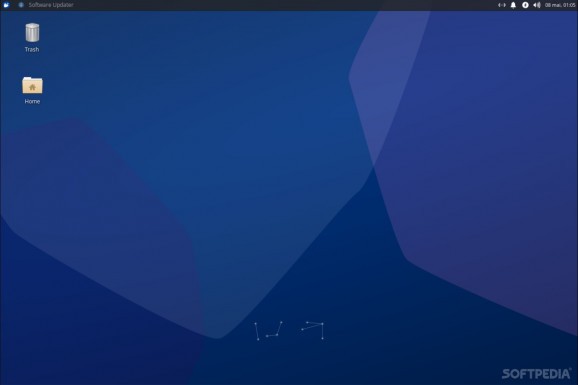Amongst other nifty changes, Xubuntu 23.04 Lunar Lobster ships with the newly updated Xfce 4.18 desktop environment. #Ubuntu Distribution #Xfce Desktop #Linux Distribution #Ubuntu #Xfce #Desktop
Xubuntu is one of the best answers for reviving most sub-part or somewhat outdated computers.
The latest version of Xubuntu, the 23.04 Lunar Lobster is based on the Ubuntu 23.04 and is only supported for nine months, until January 2024.
One of the biggest changes in Xubuntu 23.04 is that it ships with the latest version of Xfce desktop, namely 4.18. Xfce 4.18 is a pretty substantial update for the desktop environment, and features updates to GTK4, boast initial Wayland support, some nice upgrades for native core apps, as well as a series of small both visual and functional improvements.
The primary top panel has a few new settings and tweaks, various default Panel applets have been changed, panel preference has been enhanced, the Thunar file manager has now image preview support for the sidebar, as well as new tab for keyboard shortcut customization, and it also features a new Split view via the View menu.
Another highlight is the fact that Wayland support is in the works, and hopefully, it will be completed before the next Xubuntu LTS release.
One very important change is the addition of the new "Minimal ISO," for Xubuntu. This image has a smaller download size (around 1.9 GB, a lot less than the main edition that is somewhere around 3.3 GB) and it basically includes fewer packages overall.
Since Ubuntu 23.04 removed Flatpak support, Xubuntu 23.04 follows its footsteps and, as expected, only Snap is installed by default (with all its associated components).
Other core changes include Linux Kernel 6.2 (which comes with its own set of hefty improvements), Python 3.11, GCC 13, GlibC 2.37, Ruby 3.1, golang 1.2, and LLVM 16. As far as application stacks and GNOME components are concerned, Xubuntu 23.04 comes with Firefox 111.0, Thunderbird 102.9, Thunar 4.18.4, Parole 4.18, LibreOffice 7.5, GNOME Software (44.0), Catfish (4.16.4), and Transmission 3.0.
Even though Xubuntu 23.04 is an interim release, the changes and improvements really do make a difference. The Xfce 4.18 desktop is more modern and a lot more versatile, the revamped Thunar file manager as well, and Pipewire is now the default audio server for the distribution. Solid changes that pave the way towards the upcoming 23.10 Xubuntu release.
Xubuntu 23.04 (Lunar Lobster)
add to watchlist add to download basket send us an update REPORT- runs on:
- Linux
- filename:
- xubuntu-23.04-desktop-amd64.iso
- main category:
- Linux Distributions
- developer:
- visit homepage
Context Menu Manager 3.3.3.1
calibre 7.9.0
Zoom Client 6.0.3.37634
ShareX 16.0.1
Microsoft Teams 24060.3102.2733.5911 Home / 1.7.00.7956 Work
7-Zip 23.01 / 24.04 Beta
Windows Sandbox Launcher 1.0.0
Bitdefender Antivirus Free 27.0.35.146
IrfanView 4.67
4k Video Downloader 1.5.3.0080 Plus / 4.30.0.5655
- Bitdefender Antivirus Free
- IrfanView
- 4k Video Downloader
- Context Menu Manager
- calibre
- Zoom Client
- ShareX
- Microsoft Teams
- 7-Zip
- Windows Sandbox Launcher