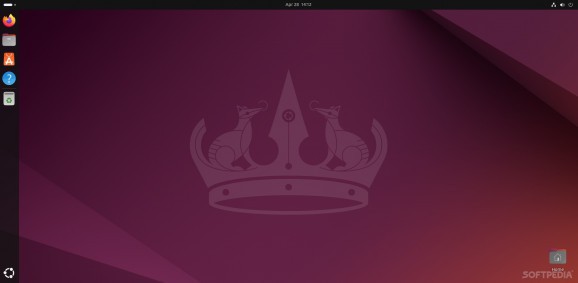Ubuntu 24.04 is here to prove that the future looks brighter than ever with a slew of under-the-hood changes, improved power efficiency for laptops, a new installer, and of course, all the GNOME 46 improvements #Ubuntu Desktop #Ubuntu Noble Numbat #Linux OS #Ubuntu #LTS #GNOME
It's April 2024, and Ubuntu 24.04 LTS (code-named Noble Numbat) is here. As per usual, Ubuntu 24.04 LTS will be supported until June 2029 (the standard 5 years, or somewhere around 10 years, if you opt for Ubuntu Pro which is now a thing).
Even though Ubuntu 24.04 LTS might not be the most exciting or groundbreaking release in recent years, there's still a lot to unpack.
Some of the highlights of this release include a ton of under-the-hood improvements and changes (including the Linux 6.8 Kernel), some very nice security improvements, a new installer, and various other GNOME-related changes.
One of the biggest changes of this release is the new Flutter-based installer. All the installer "pages" have been redesigned and they all feature the same layout with a big icon/illustration on the left and the options on the right. It looks way more "professional."
There's also an automated installer which is mostly aimed at organizations or companies that want/need to deploy the same configuration across a wide range of devices fast. To deploy a preferred configuration, simply load the YAML file in the installer, and this will ensure that everything is automatically deployed on a computer.
The default installer has also been changed. If you opt for the default installer, you now get the Minimal installation (which I have to admit, I really love). The Extended installation is something that resembles older installers and is the one that provides a lot more apps including Thunderbird (which is now a Snap instead of a DEB file) and LibreOffice.
I would have liked a bit more options when it comes to the Extended installation, maybe a list of apps that I can choose from, but overall, I really enjoy both the functionality and the looks of the new installer.
One of the biggest improvements for me is the fact that Ubuntu 24.04 LTS uses GNOME 46. Why do I say this? It's because Ubuntu 22.04 LTS used GNOME 42 (which now feels so old) and let's just say that for me personally, it didn't offer the best experience.
I will admit that Ubuntu 22.04 LTS was a step forward when it comes to GNOME implementation when compared to 20.04 LTS which was a disaster in my eyes.
What do you get with GNOME 46? A lot of good things including improved notifications (there's a new symbol icon, and notifications are now collapsible and expandable), experimental support for variable refresh rates (very cool for gaming applications), improved fractional scaling (new fonts look great), and a new Remote Login menu (you can now use RDP to remote login).
Nautilus has also been improved and now you can edit the file path by simply clicking the path bar. Searches are also performed faster, and there's a new Search Everywhere feature that works great. The File Transfer dialog has been moved to the bottom of the sidebar, and the folder's icons can now be changed from the File Properties menu.
Last but not least, the GNOME Online Accounts section has received some much-needed attention. For starters, you can now use the default browser for authentication. In short, you can now see the full URL you're connecting to which should be a lot better for privacy and security. You're also provided with the option to use USB authentication, or even use the saved passwords from your browser to authenticate.
Ubuntu 24.04 LTS also brings a new standalone Firmware Updater which is nice to have and should provide a lot more flexibility for both amd64 and arm64. The new Firmware Updater tool should also be a lot more efficient when it comes to system resource usage.
However, the biggest change is probably the new Ubuntu App Center which replaces the previous increasingly-annoying Snap Store.
Linux Kernel 6.8 (the latest available right now) is at the heart of this latest Ubuntu release, and it brings forth various advantages including improved support for Intel CPUs, support for Nintendo Switch Online controllers, better power profiles, better drivers, and better battery life for laptops.
Another good change is the fact that Ubuntu 24.04 LTS moves to Netplan. While this won't impact a lot of day-to-day users of Ubuntu, it's a good thing for network administrators or users who need to create complex network configurations.
There are a lot of security improvements including Personal Package Archive (PPA) software setups, restrictions to unprivileged user namespaces with the use of apparmor 4, binary hardening, and the disabling of old TLS versions.
Lastly, Firefox is not a native Wayland app, Thunderbird is a Snap-package only, Snapshot replaces Cheese, and GNOME games are no longer here
If there's one thing that Ubuntu 24.04 LTS does right, it's that it shows us what the future of Ubuntu is going to be like. Personally, I like the direction of the distro, but there are a few things I'm not 100% sold on.
Still, I think we all need to accept the fact that sooner rather than later, everything will be moved to Snap. This release paves the way for the Ubuntu Core Desktop distro, which will be Ubuntu's variant exclusively with Snap apps.
If you're coming from 22.04 LTS, then Ubuntu 24.04 LTS will most probably feel like a breath of fresh air. However, if you're coming from 23.10, there's a good chance you won't be impressed. At the end of the day, Ubuntu 24.04 LTS doesn't change the way you interact with your favorite OS, but rather tries to refine every single aspect (and it succeeds, for the most part).
Ubuntu 24.04 LTS (Noble Numbat)
add to watchlist add to download basket send us an update REPORT- runs on:
- Linux
- filename:
- ubuntu-24.04-desktop-amd64.iso
- main category:
- Linux Distributions
- developer:
- visit homepage
4k Video Downloader 1.6.0.0085 Plus / 4.30.0.5655
Microsoft Teams 24060.3102.2733.5911 Home / 1.7.00.10152 Work
IrfanView 4.67
calibre 7.10.0
Bitdefender Antivirus Free 27.0.35.146
Context Menu Manager 3.3.3.1
ShareX 16.1.0
7-Zip 23.01 / 24.04 Beta
Windows Sandbox Launcher 1.0.1
Zoom Client 6.0.4.38135
- 7-Zip
- Windows Sandbox Launcher
- Zoom Client
- 4k Video Downloader
- Microsoft Teams
- IrfanView
- calibre
- Bitdefender Antivirus Free
- Context Menu Manager
- ShareX