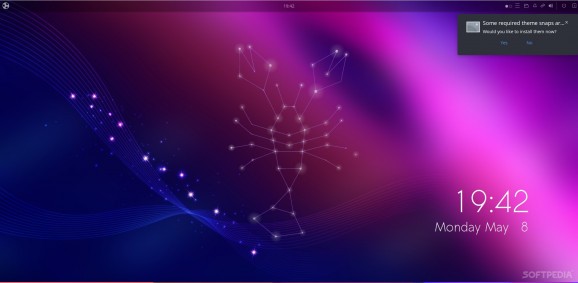Say hello to the first interim release of the year of Ubuntu Budgie, the 23.04 Lunar Lobster comes with an improved Budgie DE, a new app indexer, more app categorization options, a new widget selection section, and other improvements across the board. #Budgie Desktop #Ubuntu Flavor #Linux OS #Ubuntu #Budgie #Hotcorner
Ubuntu Budgie, the cool kid of the Ubuntu family, has always been a very good alternative for those a bit more macOS-inclined Linux users. Ubuntu Budgie 23.04 Lunar Lobster is the first interim release of the year and is set to feature support for only nine months, until January 2024. Despite it being a standard release, there are an impressive number of changes, optimizations, improvements, and fixes.
Ubuntu Budgie 23.04 ships with the Budgie desktop 10.7.1 features a lot of user-orientated changes, including a new Application Indexer, a newly redesigned Budgie Desktop Settings section, an improved Budgie Menu, Dual-GPU support, improved Budgie Control panels, and a plethora of other UX enhancements.
Other noteworthy improvements include a new Power Dialog, new and improved Raven-specific widgets and a new Raven API, and general notification-related enhancements.
Ubuntu Budgie 23.04 ships with the Linux Kernel 6.2, GNOME 44 stack with Mutter 12, as well as the basic core app packages such as Firefox 111, LibreOffice 7.5, Tilix 1.9.5, Thunderbird 102, Transmission 3.0, Parole 4.18, and GNOME Software 44.
Python 3.11 is now available by default in Ubuntu Budgie 23.04. Other toolchain updates include GCC 13, GlibC 2.37, Ruby 3.1, golang 1.2, and LLVM 16.
As per the recent direction of Ubuntu, Ubuntu Budgie 23.04 does not come with Flatpak and Flathub integration by default, however, the snap integration is better established featuring various new nice themes.
The Budgie Menu, Budgie Run Dialog, and app indexer improvements are three of the most important changes in this release.
The new implementation of this improved app indexer really goes a long way toward making the whole user experience in Ubuntu Budgie feel a lot more consistent. The new indexer is used in both Budgie Menu and Budgie Run Dialog.
The Budgie Desktop Settings now offers a nice "personal user menu," designed to provide faster XDG directory access. Hence, users can now manage folders such as Home, Documents, Music, a lot more easily.
The edge tiling and hot corner capabilities of Ubuntu Budgie have also been improved. The window shuffler offers quarter tiling (with both keyboard and mouse support). The new feature is called Drag Snap and it basically allows users to tile windows to the top half of the screen (by simply dragging the window to the top of the desktop).
The hot corner option now offers eight spots (instead of just four). The whole menu has been revised and it even includes a feature that prevents unintended activation (like accidentally hitting the screen edge while selecting folders or text).
2023 seems to be a very good year for Ubuntu in general, and Ubuntu Budgie in particular. The 23.04 release of Ubuntu Budgie may only feature support for nine months, but it's probably one of the best releases of the Ubuntu family.
There are a lot of significant changes done to the Budgie desktop environment that really do make a difference, especially if you compare 23.04 with the 22.04 or 22.10 releases.
What's new in Ubuntu Budgie 23.04 (Lunar Lobster):
- We are pleased to announce the release of the next version of our distro, the 23.04 release for both the desktop and Raspberry Pi4.
- This is a standard release supported for 9 months packed full of all sorts of new capabilities. If you want a well tested and longer term support then our 22.04.2 LTS version is supported for 3 years.
- New with this release is a full backport of all the budgie components for our 22.04 LTS user community. We warmly recommend this combination – great stability with the very latest ‘everything budgie’.
Ubuntu Budgie 23.04 (Lunar Lobster)
add to watchlist add to download basket send us an update REPORT- runs on:
- Linux
- filename:
- ubuntu-budgie-23.04-desktop-amd64.iso
- main category:
- Linux Distributions
- developer:
- visit homepage
4k Video Downloader 1.5.3.0080 Plus / 4.30.0.5655
Bitdefender Antivirus Free 27.0.35.146
7-Zip 23.01 / 24.04 Beta
calibre 7.9.0
Zoom Client 6.0.3.37634
Context Menu Manager 3.3.3.1
ShareX 16.0.1
Windows Sandbox Launcher 1.0.0
IrfanView 4.67
Microsoft Teams 24060.3102.2733.5911 Home / 1.7.00.7956 Work
- Windows Sandbox Launcher
- IrfanView
- Microsoft Teams
- 4k Video Downloader
- Bitdefender Antivirus Free
- 7-Zip
- calibre
- Zoom Client
- Context Menu Manager
- ShareX