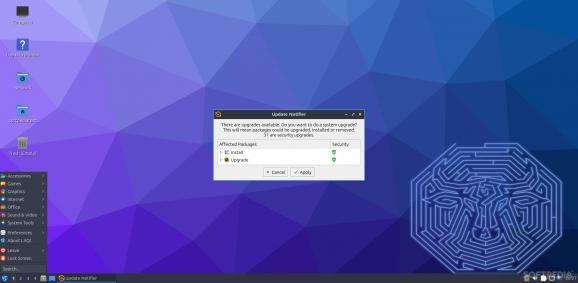The Ubuntu community's favorite lightweight official flavor is here with a lot of changes and improvements, including a new version of the famous LXQt desktop (1.3.0). #LXQt Desktop #Ubuntu Flavor #Linux OS #LXQt #Desktop #Ubuntu
It's that time of the year, the time when a new version of Ubuntu comes out with a new version, followed by a plethora of interesting and purposeful official flavours.
Lubuntu, the well-established lightweight flavor of Ubuntu is also back with a new release. Lubuntu 23.10, code-named Mantic Minotaur is the 25th release of Lubuntu. This release marks the 11th release of Lubuntu since the switch to the LXQt desktop environment.
As expected, 23.10 is an interim release (also known as non-LTS release), and this means that it will only be supported for nine months (until July 2024).
Lubuntu 23.10 introduces the latest LXQt desktop environment version 1.3.0. This is a good thing since 1.3.0 was actually available when Lubuntu 23.04 rolled out a couple of months ago, but unfortunately it didn't make the cut, so to speak.
LXQt 1.3.0 comes with a series of important changes and improvements. For starters, I have to point out that the DE is based on Qt 5.15 (which is the last LTS version of Qt 5). Of course, according to the developers, the work for Qt 6 support has begun, but it didn't make it in this release.
The OS' file manager, the PCManFM-Qt app and its library have received improvements. The main goal of the Lubuntu team is to migrate the KF6 API/library for Qt6. This release fixes an issues where the PCManFM-Qt was preventing desktop items from shaking during configuration changes.
We can now disable the smooth scrolling feature in all view modes (it was only available in the compact modes in the last few versions).
Other noteworthy changes include the new DOM plugin enabled by default in the LXQt panel, some LXQt session improvements (such as the added support for procps-ng 4.0.0).
Besides the base changes that Lubuntu 23.10 inherits from Ubuntu 23.10, the OS now ships with Python 3.11.5, PHP 8.2, GCC 13.2, GlibC 2.38, Ruby 3.2, Golang 1.2, and Firefox 117 (as a snap).
Lubuntu 23.10 remains faithful to Calamares (its system installer of choice) that has been in use since the launch of Lubuntu 22.10. Last but not least, there a new community-created wallpaper (also used in the login screen).
Lubuntu 23.10 is yet another step forward, and the last release before the official release of the the 24.04 LTS version. For what is suppose to be an interim release, Lubuntu 23.10 provides a lot of interesting changes which allow use to see the general direction of 24.04 LTS.
What's new in Lubuntu 23.10 (Mantic Minotaur):
- SUPPORT LIFESPAN:
- With Lubuntu 23.10 being an interim release, it will follow the standard non-LTS support period of nine months; this means that Lubuntu 23.10 will be supported until July 2024. Our development focus going forward will be on Lubuntu 24.04 LTS and future releases, so only critical bugfixes and security updates will be provided.
- If you choose to use Lubuntu 23.10, we STRONGLY recommend upgrading to 24.04 LTS soon after it is released, but before Lubuntu 23.10 hits end of life. If this is not suitable for you, but you still enjoy new features on a regular basis, we would recommend staying on Lubuntu 22.04 LTS with Lubuntu’s Backports enabled.
Lubuntu 23.10 (Mantic Minotaur)
add to watchlist add to download basket send us an update REPORT- runs on:
- Linux
- filename:
- lubuntu-23.10-desktop-amd64.iso
- main category:
- Linux Distributions
- developer:
- visit homepage
7-Zip 23.01 / 24.04 Beta
Zoom Client 6.0.3.37634
Bitdefender Antivirus Free 27.0.35.146
IrfanView 4.67
ShareX 16.0.1
Microsoft Teams 24060.3102.2733.5911 Home / 1.7.00.7956 Work
4k Video Downloader 1.5.3.0080 Plus / 4.30.0.5655
Context Menu Manager 3.3.3.1
calibre 7.9.0
Windows Sandbox Launcher 1.0.0
- Context Menu Manager
- calibre
- Windows Sandbox Launcher
- 7-Zip
- Zoom Client
- Bitdefender Antivirus Free
- IrfanView
- ShareX
- Microsoft Teams
- 4k Video Downloader