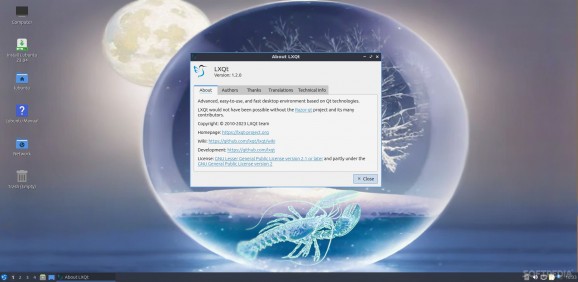The 24th release of Lubuntu, version 23.04 Lunar Lobster, comes with improvements and changes all across the board including LXQt 1.2.0, Qt 5.15.8, and Calamares 3.3 Alpha 2. #Ubuntu Distribution #LXQt Desktop #Linux OS #Ubuntu #LXQt #Desktop
Lubuntu is the most lightweight variant of the Ubuntu family, but that doesn't mean that it gets "the short end of the stick" when it comes to updates and improvements.
Lubuntu 23.04 Lunar Lobster is the 24th release of Lubuntu and features various new features, some performance improvements, and a lot of bug fixes. 23.04 is an interim release, meaning it will be supported for only nine months, until January 2024.
LXQt is at the heart of Lubuntu, and it's what makes Lubuntu, well, Lubuntu. Lubuntu 23.04 ships with LXQt 1.2.0 which means, if you're coming from the earlier version (22.10), you're bound to notice a lot of (good) changes. Even though LXQt 1.3.0 was available before the official release of version 23.04 of Lubuntu, it didn't make it into the final ISO (no matter, it will be included in the upcoming 23.10).
Some of the most noteworthy changes include the fact that PCManFM-Qt now offers rubberband selection in the detailed list mode, the file manager now has a new search setting, the LXQt Panel now includes a "Refresh" button, QTerminal now supports bi-directional text rendering, and various yet welcome changes done to the LXQt power manager.
Since Ubuntu 23.04 does not feature Flatpak support by default, it also means that Lubuntu 23.04 follows its footsteps (however, snap is pretty much present).
Lubuntu 23.04 also gets a new version of the Calamares installer (3.3 Alpha 2) which works really well, PipeWire is now the default audio server (which offers better support for Bluetooth connectivity, as well as some more powerful features wwhen it comes to complex audio work).
There's also a new screensaver, and various new wallpapers.
Lubuntu 23.04 comes with Qt version 5.15.8, Firefox version 111 (snap package), LibreOffice version 7.5, VLC version 3.0.18, Featherpad 1.3.5, Discover Software Center version 5.27.3, as well as Vim 9.0 and QTerminal 1.2.0.
Just like its Ubuntu counterpart, this version of Lubuntu uses Linux Kernel 6.2 which comes with a plethora of improvements for GPU, CPU, ports, and Rust support. Other noteworthy toolchains that have been updated include GCC (13), GlibC (2.37), Ruby (3.1), golang (1.2), and LLVM (16).
Lubuntu 23.04 Lunar Lobster succeeds in providing the same reliable LXQt desktop environment just as before, all while moving the game a bit foward in terms of functionality.
What's new in Lubuntu 23.04 (Lunar Lobster):
- After months of clawing our way through development, testing, and bug fixing, the Lubuntu team is thrilled to shell-ebrate another successful release cycle! We’ve finally pinched a working copy of the Lubuntu operating system, and it’s our biggest catch yet: Lubuntu 23.04 Lunar Lobster, the 24th release of Lubuntu and the tenth to feature LXQt as its default desktop environment. So let’s all shell-ebrate with some Lunar Lobster puns!
- Support lifespan:
- With 23.04 being an interim release, it will follow the standard non-LTS support period of nine months; this means that 23.04 will be supported until January 2024. Our development focus going forward will be on 23.10 and future releases, so only critical bugfixes and security updates will be provided. If you choose to use 23.04, we STRONGLY recommend upgrading to 23.10 once it is released, before 23.04 hits end of life. If this is not suitable for you, but you still enjoy new features on a regular basis, we would recommend staying on 22.04 LTS with Lubuntu’s Backports enabled.
Lubuntu 23.04 (Lunar Lobster)
add to watchlist add to download basket send us an update REPORT- runs on:
- Linux
- filename:
- lubuntu-23.04-desktop-amd64.iso
- main category:
- Linux Distributions
- developer:
- visit homepage
calibre 7.9.0
Windows Sandbox Launcher 1.0.0
Zoom Client 6.0.3.37634
Bitdefender Antivirus Free 27.0.35.146
4k Video Downloader 1.5.3.0080 Plus / 4.30.0.5655
Context Menu Manager 3.3.3.1
IrfanView 4.67
7-Zip 23.01 / 24.04 Beta
Microsoft Teams 24060.3102.2733.5911 Home / 1.7.00.7956 Work
ShareX 16.0.1
- 7-Zip
- Microsoft Teams
- ShareX
- calibre
- Windows Sandbox Launcher
- Zoom Client
- Bitdefender Antivirus Free
- 4k Video Downloader
- Context Menu Manager
- IrfanView