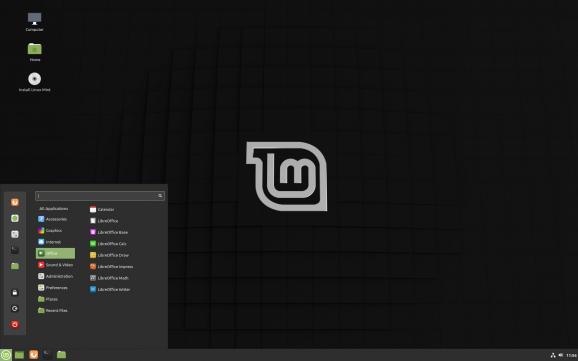Linux Mint 21 comes with an impressive series of changes and improvements, most of which target the whole desktop experience. #Linux Vanessa #Ubuntu OS #Linux Distribution #Cinnamon #Ubuntu #Mint
Linux Mint is one of the most popular Linux distributions out there. While this might sound a bit surprising for some, those who love and swear by this distro love its approachable nature, smooth learning curve, and beautiful desktop(s).
What could be even more surprising is the fact that most people prefer it over its parent distributions (upon which it is based), namely Debian and Ubuntu.
Linux Mint 21 "Vanessa" is based on the Ubuntu 22.04 LTS release and brings forth a plethora of changes and improvements. Since it's a long-term release (LTS), it's set to receive updates until 2027.
As expected, Linux Mint 21 is available in three distinct distillations: the highly praised Cinnamon edition (with its slick and beautiful Cinnamon desktop, a MATE variant (which arguably runs a bit faster than Cinnamon and is more stable), and lightweight option, the Xfce edition (Xfce desktop which is all about less features, less resource consumption, and more efficiency).
Before we talk about improvements (and mind you, we'll be focusing more on the flagship Cinnamon Edition), it's important to note that Linux Mint does bring a series of core changes from Ubuntu 22.04 LTS.
Among these we find the Linux Kernel 5.15 which offers a new NTFS file system driver, EXT4 file system improvements, some new security features and patches, various bug fixes, and enhanced all-round hardware support, just to name a few.
A general overview of the changes found in this version of Linux Mint includes a new upgrade tool, a new bluetooth manager, a process monitor and its tray icon, improve thumbnail support, desktop upgrades for Cinnamon (5.4.2), Xfce (4.16), and MATE (1.26), and a series of new wallpapers.
Linux Mint 21 ships with the latest Cinnamon desktop 5.4. This latest version of Cinnamon comes with an improved window manager called Muffin (which based on Mutter 3.36). This itteration of Cinnamon (thanks to Mutter) is a lot snappier and more stable. In short, this move is the first step towards making Cinnamon's codebase closer to the upstream and reduce delta.
In terms of visual updates, Linux Mint 21 now gets rounded corners (which makes the whole OS look a bit fresher) and window animation improvements. What's interesting is that Muffin renders all windows using the GTK theme. This is a lot different from its previous versions where it used a combination of GTK (CSD) and Metacity (SSD).
Cinnamon 5.4 also gets a series of improvements to the Display panel. It now has a button for Fractional Scaling, and a backend rejig (which does all the heavy lifting in terms of fractional scaling), in short, it all translates to Linux Mint looking better than it ever did on larger, high-resolution displays.
Other enhancements include support for thumbnails of WebP, AppImage, ePub, MP4, and RAW file formats. The Xfce 4.16 and MATE 1.26 desktops have also received some updates, but without many impressive under-the-hood changes, however, the whole experience is a bit changed since, let's not forget, they still use Ubuntu 22.04 as their base.
In Linux Mint 21 "Vanessa," Blueman replaces the "old" Blueberry tool. Since there seems to be a trend of distros running away from GNOME as of late, it's no wonder that this happened, since Blueberry was a front-end XApp for GNOME Bluetooth. Instead trying to fix the compatibility issues of later GNOME updates, the team decided to use Blueman.
Is this a downgrade? Difficult to tell, really. However, considering that Blueman works well with most Bluetooth devices, it should be decent, especially for typical users. The thing that made Blueberry quite good is that it had awesome compatibility with most bluetooth keyboards, including the ones from Microsoft. Of course, users can always reinstall the old bluetooth manager if they want or need to.
In Linux Mint 21, you can now tweak the color selection of the notes, instead of having to rely on random ones as before, as well as effortlessly create duplicate notes. Not a big change, but one that's definitely welcome that should improve the whole experience with the app.
Even though Linux Mint 21 might leave some users a bit disappointed in terms of the number of changes, the actual changes are implemented are quite impactful.
Linux Mint has always had that "unofficial distros do it better" sort of vibe, and in some regards, Linux Mint 21 still has that. Even though it shares a lot of its core with Ubuntu 22.04 LTS, Linux Mint 21 is a bit more user-friendly.
For example, Firefox is installed as a native DEB package instead of a Snap (hurrah, for some), and AppImage libraries are still intact (Ubuntu 22.04 LTS removed a critical component that made possible to run AppImages by default).
What's new in Linux Mint 21.3:
- CINNAMON EDITION:
- This is Linux Mint 21.3, codename Virginia:
- Linux Mint 21.3 is a long term support release which will be supported until 2027. It comes with updated software and brings refinements and many new features to make your desktop experience more comfortable.
Linux Mint 21.3
add to watchlist add to download basket send us an update REPORT- runs on:
- Linux
- filename:
- linuxmint-21.3-cinnamon-64bit.iso.torrent
- main category:
- Linux Distributions
- developer:
- visit homepage
IrfanView 4.67
7-Zip 23.01 / 24.04 Beta
Windows Sandbox Launcher 1.0.0
Context Menu Manager 3.3.3.1
ShareX 16.0.1
Zoom Client 6.0.3.37634
Microsoft Teams 24060.3102.2733.5911 Home / 1.7.00.7956 Work
4k Video Downloader 1.5.3.0080 Plus / 4.30.0.5655
calibre 7.9.0
Bitdefender Antivirus Free 27.0.35.146
- 4k Video Downloader
- calibre
- Bitdefender Antivirus Free
- IrfanView
- 7-Zip
- Windows Sandbox Launcher
- Context Menu Manager
- ShareX
- Zoom Client
- Microsoft Teams