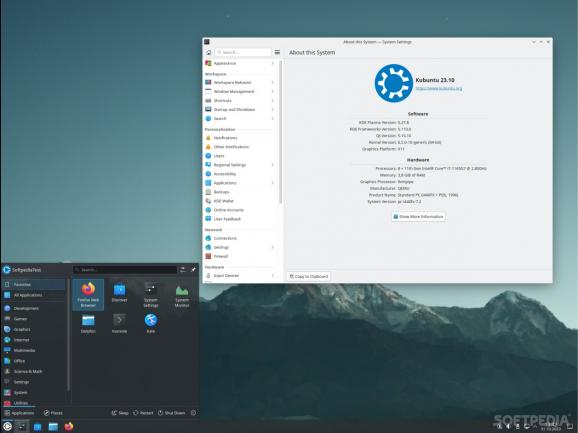Kubuntu 23.10 is the last version of Kubuntu to ship with KDE Plasma 5.27, and provides a glimpse into the future when it comes to all the latest toolkits and apps. #Ubuntu Flavor #KDE Plasma #Plasma Desktop #Ubuntu #Plasma #KDE
Kubuntu is the most popular Ubuntu official flavor that makes use of the KDE Plasma desktop environment (the other one being Ubuntu Studio).
The latest version is Kubuntu 23.10, code-named Mantic Minotaur, ships with the latest (8th scheduled release, 5.27.8) release of KDE Plasma.
As expected, Kubuntu 23.10 is based on Ubuntu 23.10, which means that there are a ton of under-the-hood changes and improvements, even though, I will admit that the practical differences between Kubuntu 23.04 and 23.10 are not massive.
Kubuntu 23.10 is an interim release meaning it will only be supported until July 2024. This release ships with KDE Plasma 5.27.8, as well as KDE Framework 5.11.0 and Qt 5.15.
The differences between KDE Plasma 5.27 and 5.27.8 are many, but most of them are small changes or bug fixes. These include improvements to the app menu switcher widget, to Gwenview (the default image viewer can now read GIMP files - support for .xcf format), and the addition of a new command (kinfo).
More importantly, Plasma 5.27.8 ships with refinements to hybrid sleep, as well as monitoring (thanks to a new version of Plasma System Monitor) of NVIDIA GPUs.
Granted, most users won't probably be keen on installing Kubuntu 23.10, and it somewhat makes sense since in a few month's time, Kubuntu 24.04 LTS will be released. What's nice about this is that there's a very good chance that Kubutnu 24.04 will ship with KDE Plasma 6.
This release includes a lot of app updates as well. The non-KDE apps such as Thunderbird and Firefox have been updated to version 115 and 118.0.1 respectively. Other updates include LibreOffice (7.6.2.1), Python (3.11.5), PHP (8.2), GCC (13.2), GlibC (2.38), Ruby (3.2), and GoLang (1.2).
Kubuntu 23.10 also fixes one of the most irritating bugs regarding X11 and Wayland (users who use virtual machines a lot on Kubuntu know what I'm talking about), and brings tons of improvements for KRunner on X11.
If you want to try out the latest features and tools available on Kubuntu, then 23.10 is a very good release. It's somewhat awkward that it's going to (hopefully) be the last Kubuntu that's going to ship with KDE Plasma 5.27.x.
The next version, 24.04 LTS is most probably going to ship with KDE Plasma 6 which means that we can expect a lot of changes, including visual changes.
What's new in Kubuntu 23.10 (Mantic Minotaur):
- Core desktop and applications:
- Plasma 5.27: simple by default, powerful when needed:
- Plasma 5.27 has been developed to make it smoother to use while retaining the familiar setup.
- Kubuntu 23.10 ships the 8th scheduled bugfix release of KDE Plasma 5.27 (5.27.8).
Kubuntu 23.10 (Mantic Minotaur)
add to watchlist add to download basket send us an update REPORT- runs on:
- Linux
- filename:
- kubuntu-23.10-desktop-amd64.iso
- main category:
- Linux Distributions
- developer:
- visit homepage
Zoom Client 6.0.3.37634
IrfanView 4.67
7-Zip 23.01 / 24.04 Beta
ShareX 16.0.1
Bitdefender Antivirus Free 27.0.35.146
Context Menu Manager 3.3.3.1
Microsoft Teams 24060.3102.2733.5911 Home / 1.7.00.7956 Work
Windows Sandbox Launcher 1.0.0
4k Video Downloader 1.5.3.0080 Plus / 4.30.0.5655
calibre 7.9.0
- Windows Sandbox Launcher
- 4k Video Downloader
- calibre
- Zoom Client
- IrfanView
- 7-Zip
- ShareX
- Bitdefender Antivirus Free
- Context Menu Manager
- Microsoft Teams