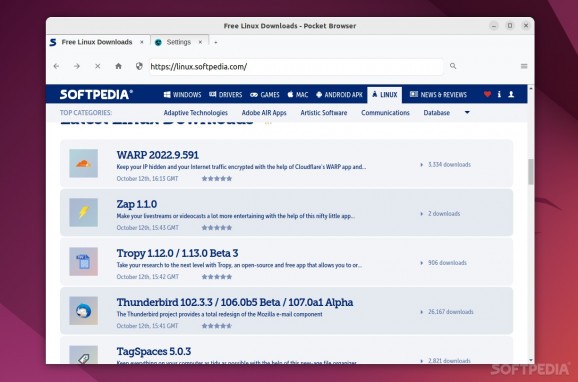A simplistic Chromium-based browser that's all about speed and protecting your privacy. #Privacy Browser #Chromium Browser #Web Browser #Browser #Privacy #Chromium
Pocket Browser is one of many free and open-source, Chromium-based web browsers and, according to its developers, it's a browser that provides protection for your privacy, a series of typical features, as well as a enhanced browsing speed.
We're going to assess all of these three characteristics in order to provide a fair assessment regarding Pocket Browser's value in a world where the competition in this segment is as fierce as ever.
The browser offers three security modes: Basic, Balanced, and Strict. There's also a built-in ad-blocker that can be enabled from the Settings section.
This is all great, but the main issue with Pocket Browser is that it doesn't really offer much in terms of information regarding its privacy protection technologies. In theory, the browser should limit your exposure to trackers and other data-collection-related factors.
The app's website is also currently either non-available or flagged by various other browsers, which makes collecting information about these aspects a bit tricky, hence, Pocket Browser wouldn't be our first choice when it comes to privacy protection.
Pocket Browser offers its users pretty much all Chromium features. These include Bookmarks, Permissions, the aforementioned ad-blocker, the option to choose between multiple search engine choices (Google, DuckDuckGO, Bing, or any other of your choosing).
The browser also features a video downloader, a website dark mode, and support for Chromecast, which makes it pretty decent on the multimedia front. In short, it's not exactly feature-packed, but as a "browsing-only" browser, it should work just fine.
Considering it's a Chromium-based browser, Pocket Browser is pretty decent when it comes to overall user experience. The app does look a bit outdated, we have to admit. The GUI follows a similar pattern to what you might find in other Chromium-based browser, but it looks like something made in the 90s and some controls can be a bit clunky at times.
Still, having a bare-bones GUI does have its merits. Its stripped down GUI and the fact that it doesn't have most of the tracking elements associated with Chromium, it means that this browser is fast.
In fact, this is the app's only advantage over other similar browsers sharing the same engine, and it's a big one, if you value speed above all else. Websites load in an instant, and according to the developers it uses 4 times less RAM than Chrome. We're not particularly sure about that, but we have to admit that the browser is indeed fast, and that it uses less resources than Chrome (but, really, what other browser doesn't?)
Pocket Browser is an interesting project, but the truth of the matter is that there are better alternatives out there. Unless you value speed above all else, in which case, Pocket Browser is indeed one of the fastest browsers out there when it comes to loading webpages.
Pocket Browser 1.8.0
add to watchlist add to download basket send us an update REPORT- runs on:
- Linux
- main category:
- Internet
- developer:
- visit homepage
4k Video Downloader 1.5.3.0080 Plus / 4.30.0.5655
IrfanView 4.67
Context Menu Manager 3.3.3.1
ShareX 16.0.1
Windows Sandbox Launcher 1.0.0
calibre 7.9.0
Zoom Client 6.0.3.37634
Bitdefender Antivirus Free 27.0.35.146
7-Zip 23.01 / 24.04 Beta
Microsoft Teams 24060.3102.2733.5911 Home / 1.7.00.7956 Work
- Bitdefender Antivirus Free
- 7-Zip
- Microsoft Teams
- 4k Video Downloader
- IrfanView
- Context Menu Manager
- ShareX
- Windows Sandbox Launcher
- calibre
- Zoom Client