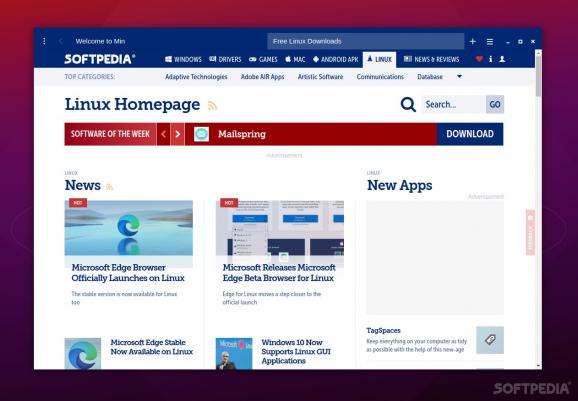Enjoy a smooth and simple browsing experience with the help of this minimalist web browser #Minimalist Web Browser #Internet Browser #Web Browser #Browser #Web #HTTPS
If you're old enough to remember life before the Internet, then you probably also remember the era of Netscape Navigator and Internet Explorer.
Over 30 years have gone by since the first web browser was invented and, nowadays, we are spoiled for choice.
While there's a browser out there for everybody, there aren't that many browsers that focus on minimalism. One exception is Min (also known as Min Browser).
Before anything else, here's what you need to know about Min. It's an open-source app, and it works on Windows, macOS, and Linux.
It's written in written entirely with CSS and JavaScript, it's based on web technologies such as Electron, and it's powered by Chromium.
In short, Min's main goal is to provide you the simplest browsing experience as possible.
It achieves this via a couple of tricks and features. The first, and most obvious one is the GUI. It's clean, modern-looking, and it's designed to take up as little space as possible on your screen.
The browser also uses something called a Focus Mode that hides other tabs to prevent you from getting distracted. What's more, the pages you haven't looked at in a while will slowly fade away, all in the name of helping you becomes as productive and immersed in your work as possible.
Last but not least, what's the most distracting and annoying thing on the Internet today? You're right: ads. Even though its designed to be simple, Min has an ad and tracker blocker. This is a security benefit, but it also adds to the whole - "don't get distracted" theme of the browser.
Upon starting with Min, there's a good change you'll find the browser both weird and interesting.
It's interesting because the GUI is really nice, and because it has a lot of interesting features such as full-text search for visited pages, an automatic reader view, an integrated password managers, GUI themes, and ad and tracker blocking capabilities.
The "weird" part might come to light when you're starting to deal with multiple tabs. For starters, new tabs are automatically opened next to the current tab. And, you can't change that.
There also a tab stacking feature that allows you to split tabs into groups (tasks). This should, in theory, help you stay organized, but there's a chance that some users might find it a bit confusing.
Love it or hate it, Min is without a doubt an interesting project. Is it the best browser out there? No, as it doesn't have all the tools even basic users need for day-to-day browsing.
Is it best used as a second browser while doing research or reading on the Internet? Maybe, as Min does have some interesting features to help you read and find everything you need without distractions.
Is it a breath of fresh air in today's world where most browsers are more cought up on being better than their counterparts and less focused on what the user needs? Definitely.
What's new in Min 1.32.0:
- Hovering over the current tab now shows the domain of the current page.
- Added a setting to use a different language in Min than your OS default.
- Searching through history is now faster and handles diacritic marks better.
- Fixed: some scripts would still run when "block scripts" was enabled.
Min 1.32.0
add to watchlist add to download basket send us an update REPORT- runs on:
- Linux
- filename:
- min-1.32.0-amd64.deb
- main category:
- Internet
- developer:
- visit homepage
ShareX 16.0.1
IrfanView 4.67
Zoom Client 6.0.4.38135
Windows Sandbox Launcher 1.0.0
7-Zip 23.01 / 24.04 Beta
Context Menu Manager 3.3.3.1
4k Video Downloader 1.5.3.0080 Plus / 4.30.0.5655
Microsoft Teams 24060.3102.2733.5911 Home / 1.7.00.7956 Work
Bitdefender Antivirus Free 27.0.35.146
calibre 7.9.0
- Microsoft Teams
- Bitdefender Antivirus Free
- calibre
- ShareX
- IrfanView
- Zoom Client
- Windows Sandbox Launcher
- 7-Zip
- Context Menu Manager
- 4k Video Downloader