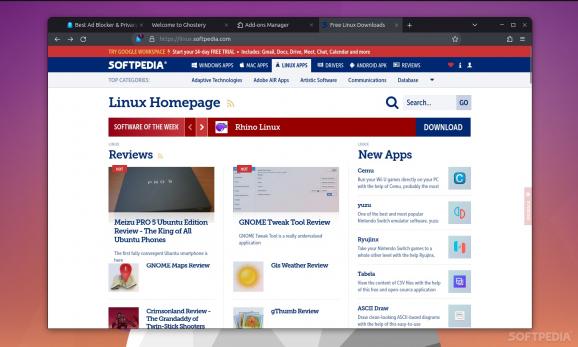Browse the internet safer and faster with Ghostery Private Browser, a super-privacy oriented browser that features a built-in private search engine, as well as other nifty features. #Private Browser #Anonymous Browsing #Secure Browser #Privacy #Anonymity #Security
If I were to say - "think of a private browser, fast!," you would probably think of Brave, right? Brave is an arguably well established product, and there's nothing wrong with picking it, but you should know that it has a very interesting competitor out there.
Over the last two or three years, the team at Ghostery GmbH we're slowly "cooking" something and it "smells" rather alluring. It's called (quite convincingly) Ghostery Private Browser, a brand new browser built with the sole purpose of protecting your privacy online.
Before anything else, let's just say that it's remarkably refreshing to know that there's a new private browser on the market. On a more exciting note, it's a browser that it's not based on Chromium.
Now, there's an entire year-long discussion around Chromium, and yes, it's free, and yes, it's open-source, and there's nothing wrong with it. But, I do have to point out that Google is slowly but surely removing various APIs (such as the API for the sync function, context, and geo-location) under the the ol' "it's a security thing" motivation.
Enough sidetracking - Ghostery Private Browser is an exciting product because it's based on Firefox (a browser that has always been focused on privacy and security elements that many of us want).
It's also rather exciting because it comes from Ghostery GmbH, a company that's build around solid privacy protection and security principles, the same company that gave us Ghostery (one of the best ad-blocking/tracking extension) as well as a nifty mobile browser app.
The short answer is - yes. Ghostery Private Browser is private because it blocks ads, trackers, cookies, pop-ups, and a wide range of other forms of online tracking all in the name of protecting your privacy while you go about your business on the Internet. Also, because it never saves your browsing history, temporary files, passwords, etc.
Apart from having most of the things that make Ghostery (the extension) so valuable built right within (the extension is included and enabled by default), the browser also has all Firefox's settings (such as telemetry) tuned for maximum protection.
Apart from everything that's mentioned above, there's one more thing that makes Ghostery Private Browser such a good product, and that thing is a private search engine. It pretty much does what it says it does, as well as detecting and displaying trackers even before you actually visit the page.
The whole experience is very polished (I would say), but I do understand if some people think that it's way too similar to Firefox. Personally, I like the fact that everything works by default and in the background, I'm not really the type of user who likes enabling and disabling stuff on the go. In short, I like that the browser "just works."
Ghostery Private Browser has the technology and the pedigree to be a useful companion to everyone who wants a very secure web browser. Not only that, because it blocks everything on web pages and because Firefox is not a slow browser by default, you also get one of the fastest internet browsing experiences out there.
What's new in Ghostery Private Browser 2024.03:
- Fix German and French language version that broke in 2024-02
- Merge with Firefox 123
- Update of Ghostery extension to version 10.2.13
Ghostery Private Browser 2024.03
add to watchlist add to download basket send us an update REPORT- runs on:
- Linux
- filename:
- Ghostery-2024.03.de.linux.tar.gz
- main category:
- Internet
- developer:
- visit homepage
Windows Sandbox Launcher 1.0.0
Bitdefender Antivirus Free 27.0.35.146
calibre 7.9.0
ShareX 16.0.1
IrfanView 4.67
Zoom Client 6.0.3.37634
4k Video Downloader 1.5.3.0080 Plus / 4.30.0.5655
Context Menu Manager 3.3.3.1
7-Zip 23.01 / 24.04 Beta
Microsoft Teams 24060.3102.2733.5911 Home / 1.7.00.7956 Work
- Context Menu Manager
- 7-Zip
- Microsoft Teams
- Windows Sandbox Launcher
- Bitdefender Antivirus Free
- calibre
- ShareX
- IrfanView
- Zoom Client
- 4k Video Downloader