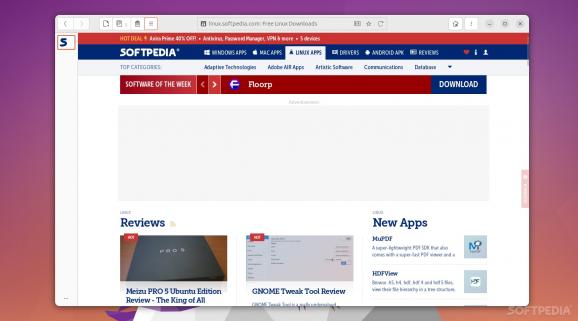An interesting little project that provides a GTK+ web browser designed specifically for GNOME. #GNOME Web Browser #Web Browser #Internet Browser #Browser #GNOME #Browse
Browser "hoping" is not something most people tend to engage in. Usually, we find a browser that we like and trust, and we stick to it unless something really bad happens, which very very rarely happens with modern browsers anyway.
If there's one certain thing is that there's a browser for every one of us out there from privacy-oriented and highly secure browsers, very customizable ones, or functionally perfect browsers that are not really designed to respect your privacy to browsers for web testing and backend work.
Most Linux distros use either Firefox or a custom-made browser as their default, and that's totally understandable, as it would be a development nightmare to build a bespoke browser for each and every desktop environment.
Well, Eolie is one such browser, a lightweight and simple web browser built specifically for the GNOME environment. If hundreds of questions go through your mind right now, then that's perfectly ok, since there aren't that many browsers like Eolie out there.
One could argue that Eolie purely exists as some sort of coding/development exercise, and considering that the project is not actively maintained (nor has it been maintained for the past couple of years), the assumption might be right.
Thinking that the browser only exists as an exercise in aesthetics might also be a valid possibility. Or maybe someone simply had fun and wanted to create a browser specifically for GNOME, a browser that doesn't relly on other well-known engines or platforms (it's written in Python and uses the WebKitGTK+ rendering engine).
That's a very difficult question to answer. For instance, if we were to compare Eolie with more popular browser projects that have mega-corporations and thousands of developers behind them and receive updates frequently, and are designed to cater to users' daily needs, then the answer is definitely no.
If, however, we observe Eolie without comparing it, the answer might be totally different. The truth of the matter is that despite its simplicity and drawbacks, Eolie is a very interesting browser.
Its GUI, for instance, is quite refreshing (even though it's build using GTK+3). Sure, a bit on the oldschool side of things, but Eolie's GUI is remarkably clear and user-friendly, bringing a few elements from Safari (with its GNOME-specific header bar), and a few elements from other popular browsers, but without hinting at anyone in particular.
Its feature set is not that bad either. Eolie provides built-in blockers for ads, JavaScript, pop-ups, and phishing. We also get navigation profiles, Firefox Sync, a full-screen view, an easy-to-use image and video download option, private browsing, a reader view, a smart search bar, and so forth.
For a browser that's mainly made by one person over the course of several months, the fact that it even works is, I hope you'll agree, outstanding. It's not slow either, which is impressive and somewhat understandable, since it has no "bloatware" or silly tracking elements in it.
The reality of the matter is that a good integration with the GNOME environment and a cool GNOME GUI are simply not enough to get people interested, even though the project is very interesting.
Then there's the fact that because this browser is built by a single person (or a couple of people, tops) it doesn't have an extension store. There's also the issue that using a browser that is not regularly updated is a security risk, and to be quite honest, Eolie doesn't cut it in terms of security features (not compared to what is the norm today). That's also the reason why this is not the most stable of browsers, as I've discovered when trying to resize the window.
While I enjoyed discovering Eolie and while I genuinely adore the idea of a bespoke browser for GNOME, I have to face the reality that this is not a daily browser. It's just not complete, secure, or stable enough. Still, I like that someone made it, and it only goes to show that something like is possible. Feasible, no. But definitely possible.
Eolie 0.9.101
add to watchlist add to download basket send us an update REPORT- runs on:
- Linux
- filename:
- eolie-0.9.101.tar.gz
- main category:
- Internet
- developer:
- visit homepage
7-Zip 23.01 / 24.04 Beta
Context Menu Manager 3.3.3.1
Bitdefender Antivirus Free 27.0.35.146
4k Video Downloader 1.5.3.0080 Plus / 4.30.0.5655
Zoom Client 6.0.3.37634
Windows Sandbox Launcher 1.0.0
IrfanView 4.67
Microsoft Teams 24060.3102.2733.5911 Home / 1.7.00.7956 Work
calibre 7.9.0
ShareX 16.0.1
- Microsoft Teams
- calibre
- ShareX
- 7-Zip
- Context Menu Manager
- Bitdefender Antivirus Free
- 4k Video Downloader
- Zoom Client
- Windows Sandbox Launcher
- IrfanView