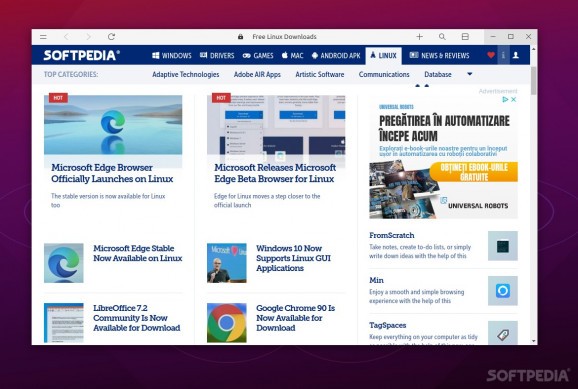A lightweight and very minimalist, Electron-based browser that promises to deliver a smooth and uncluttered web browsing experience #Minimalist Browser #Internet Browser #Web Browser #Browser #Browse #Internet
A lot has changed since 1994 when the first browser to use tabs hit the market, called InternetWorks web browser. If you think about it, you could argue that the introduction of tabs was probably the most important browser evolution of all time.
Now, instead of having numerous browser windows splattered across our desktops, we can have one window and any number of tabs open. This begs the question, why would one not want to use them?
One straightforward answer would be - for simplicity. After all, Leonardo DaVinci once said that "Simplicity is the Ultimate Sophistication."
Colibri is a browser that's all about simplicity. It doesn't care about "the norm," and it ditches the classic formula of tabbed GUIs for an alternative method.
In short, it replaces the tabs, bookmarks, and history sections with a singular section called Links. You can add any web page to the Links section for future reference.
The main benefit of using Links instead of classic tabs is that you get a cleaner-looking GUI. Hence, more space for the web browser to display web pages, and fewer GUI elements to distract you. Truth be told, Colibri looks refreshingly simple.
However, there's a reason why tabs are still the norm to this day. There's no going around the fact that because it has no tabs, Colibri can't compete with other browsers when it comes to multi-tasking.
It can however make you more productive (and more immersed) in certain situations that don't require more than 1 web page to be at your disposal.
Colibri is a modern web browser that's powered by Chromium. It's also built with Electron. This means that it has a solid foundation as a web browser, and despite the reputation of Electron apps, it's fairly lightweight.
Besides Links, the browser has two more sections: Lists and Feeds. When the Links section becomes too overcrowded, you can use Lists to organize your items. Feeds is built to help you get the latest content as easily as possible. You can subscribe to web feeds, and it automatically fetches the most important news.
Although it is not groundbreaking, this is a nice feature to have, and it makes Colibri a very good browser for users who simply want to stay informed and do some light reading.
Regardless of what browser you choose, there's always a give-and-take situation going on. This is vastly more apparent when using Colibri. You renounce all the benefits of tabs (and some other advanced features) for simplicity, improved loading times, low resource consumption, and a stylish, clean, and uncluttered GUI.
Colibri is definitely not designed to be one's main browser. Instead, its design appeals more to minimalist enthusiasts that like to do simple browsing and reading without having to deal with tons of extra features.
What's new in Colibri 1.23.0:
- Upgrade Chromium to version 94.
Colibri 1.23.0
add to watchlist add to download basket send us an update REPORT- runs on:
- Linux
- main category:
- Internet
- developer:
- visit homepage
calibre 7.10.0
Zoom Client 6.0.4.38135
Context Menu Manager 3.3.3.1
ShareX 16.0.1
Microsoft Teams 24060.3102.2733.5911 Home / 1.7.00.10152 Work
4k Video Downloader 1.5.3.0080 Plus / 4.30.0.5655
7-Zip 23.01 / 24.04 Beta
Bitdefender Antivirus Free 27.0.35.146
IrfanView 4.67
Windows Sandbox Launcher 1.0.0
- Bitdefender Antivirus Free
- IrfanView
- Windows Sandbox Launcher
- calibre
- Zoom Client
- Context Menu Manager
- ShareX
- Microsoft Teams
- 4k Video Downloader
- 7-Zip