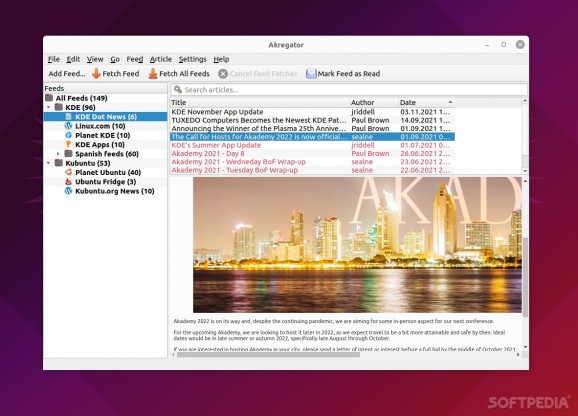Feature-packed, customizable, yet very easy to use news feed reader/news aggregator. #RSS Aggregator #News Reader #Feed Reader #Aggregator #RSS #Atom
Akregator is a news feed reader for Linux that enables you to follow your favorite news sites, blogs, and pretty much all online RSS/Atom-enabled online sources.
Part of the Kontact suite (KDE), it's based on the KDE Frameworks and Qt and it currently uses the xcb windowing system. Even though historically, it wasn't the most stable product out there (especially on Ubuntu), Akregator has evolved into a very high-quality product.
First and foremost, it's important to point out that Akregator is capable of automatically collecting stories and news articles from RSS/Atom-enabled websites.
Another great aspect is that it can handle large scores of feeds. It uses tabs that provide quick access to feed stories and has a pretty competent notifications system as well to ensure that you never miss important events.
It can also import, export, and archive feeds and provides a ton of customization options.
If you're familiar with RSS/feed readers, then getting to grips with Akregator will be extremely straightforward, mainly thanks to its basic yet very functional GUI.
To start, select the "Add Feed" options from the app's toolbar. You can define the check intervals, and you can also define a global setting or even have separate intervals for various feeds.
As mentioned before, one of the highlights is the fact that Akregator is capable of storing and archiving content from subscribed feeds. To set a global setting for all subscribed feeds, simply go to Settings, select Configure Akregator, and Archive.
Of course, you can also define an individual setting per feed by right-clicking the feed in question. Select "Edit Feed," and follow through by choosing the "Archive" tab.
Last but not least, Akregator allows you to import feeds from various sources. For example, you can import feeds from a browser or from other past backups (from other similar RSS apps). The app allows you to import OPML and XML-based files.
While not particularly impressive, Akregator has a lot of things going for it. It's widely available for most Linux distributions, it has a really nice GUI, a decent internal browser for previewing stories, a surprising amount of customization features, and enough options for managing the feeds.
Akregator 6.0.2 / 5.24.5
- runs on:
- Linux
- main category:
- Internet
- developer:
- visit homepage
ShareX 16.0.1
Bitdefender Antivirus Free 27.0.35.146
4k Video Downloader 1.5.3.0080 Plus / 4.30.0.5655
calibre 7.9.0
7-Zip 23.01 / 24.04 Beta
Context Menu Manager 3.3.3.1
Windows Sandbox Launcher 1.0.0
IrfanView 4.67
Zoom Client 6.0.3.37634
Microsoft Teams 24060.3102.2733.5911 Home / 1.7.00.7956 Work
- IrfanView
- Zoom Client
- Microsoft Teams
- ShareX
- Bitdefender Antivirus Free
- 4k Video Downloader
- calibre
- 7-Zip
- Context Menu Manager
- Windows Sandbox Launcher