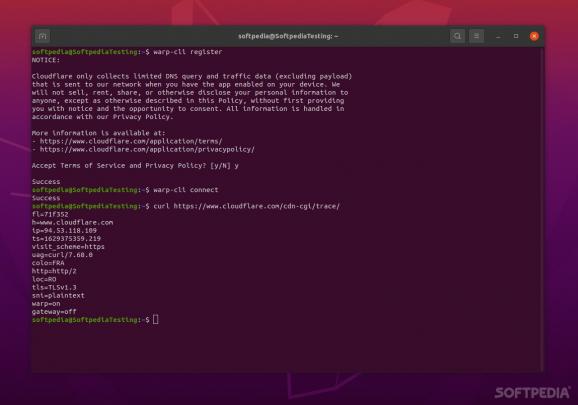Keep your IP hidden and your Internet traffic encrypted with the help of Cloudflare's WARP app and secure 1.1.1.1 DNS service. #WARP Client #DNS App #Cloudflare DNS #DNS #VPN #Cloudflare
Created in 2009, Cloudflare is an American, San Francisco-based web infrastructure and web security company renowned for owning one of the best public DNS services.
The main appeal of this service is that it provides a practical, private, and faster DNS connection than that offered by your ISP or other multi-billion dollar Internet companies. Not too long ago, Cloudflare launched another great consumer-oriented DNS service called 1.1.1.1 (currently the fastest DNS resolver on the market) and an app called WARP.
In short, the 1.1.1.1 DNS and WARP "replace the connection between your device and the Internet with a modern, optimized protocol." This means that WARP is capable of improving both your privacy and your Internet connection speeds.
The client is available for macOS, iOS, Android, Windows, and Linux. However, before we dive a bit deeper into the Linux WARP app, let's clear out some of the potential confusion that might arise.
One of the main differences between a real VPN service and WAPR + 1.1.1.1 is the fact that a real VPN allows you to choose the endpoint region (something not possible with WARP). This means that WARP is not exactly fantastic at helping you get around geo-restrictions. WARP won't hide your IP address from the websites you visit.
Instead, WARP is designed as a service that improves the latency of your connection (and ultimately your Internet connection speed), and a few noteworthy security advantages.
It basically makes your traffic undetectable to anyone on your local network. Now, here's the thing. At this point, your security and privacy are as good as Cloudflare wants them to be, right? Thankfully, Cloudflare has a stellar reputation when it comes to how it handles your personal data. You can check out one of the latest third-party privacy examinations that Cloudflare was subjected to.
As opposed to Windows, macOS, iOS, and Android users, Linux users don't get an actual WARP GUI. Instead, the desktop client comes in the form of a CLI app.
To install the app, download one of the available setup files (for your specific Linux distribution), and use the "sudo apt install" command to install it on your system.
If you're running Ubuntu, another way to install the app is to use the Software Install app. Next, open a Terminal window, and type "warp-cli register," select "Y," follow through with "warp-cli connect," and that's about it.
To see if the service is actually running, run "curl https://www.cloudflare.com/cdn-cgi/trace/" and verify the WARP=ON. You can explore multiple other commands by checking out the Deployment for Linux page, or by typing "warp-cli --help"
It's quite clear that Cloudflare has built an interesting and potentially very useful service-app combo here. It may seem a bit confusing at first especially to the "average consumer," but WARP can bring some undisputed benefits.
In its current state, WARP is more a local security/privacy tool that can also improve your Internet connection speed (under some circumstances, at least). The only downside is that it doesn't have a GUI for Linux, yet (even though we're sure most Linux users won't care about that).
WARP 2023.3.398
add to watchlist add to download basket send us an update REPORT- runs on:
- Linux
- filename:
- cloudflare_warp_2022_10_116_1_amd64_7adcdecf1a.deb
- main category:
- Internet
- developer:
- visit homepage
calibre 7.9.0
Context Menu Manager 3.3.3.1
Microsoft Teams 24060.3102.2733.5911 Home / 1.7.00.7956 Work
4k Video Downloader 1.5.3.0080 Plus / 4.30.0.5655
7-Zip 23.01 / 24.04 Beta
Zoom Client 6.0.3.37634
IrfanView 4.67
ShareX 16.0.1
Bitdefender Antivirus Free 27.0.35.146
Windows Sandbox Launcher 1.0.0
- ShareX
- Bitdefender Antivirus Free
- Windows Sandbox Launcher
- calibre
- Context Menu Manager
- Microsoft Teams
- 4k Video Downloader
- 7-Zip
- Zoom Client
- IrfanView