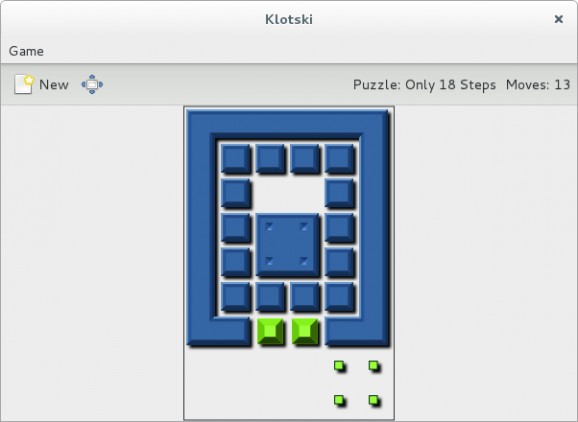A free clone of the Klotski puzzle game designed especially for the GNOME desktop environment. #Klotski game #Puzzle game #Patterned block #Klotski #Puzzle #Pattern
GNOME Klotski is an open source and freely distributed puzzle game specifically designed for the GNOME desktop environment. It provides users with a perfect clone of the well known and addictive Klotski game.
In this game, the player's main goal is to move the big patterned block to the area marked by the green markers. It is a wonderful, addictive, attractive and fun game that features a very simple, intuitive and easy-to-use graphical user interface designed to integrate with the GNOME project.
The game features a plethora of puzzles, organized in three main categories: HuaRong Trail, Challenge Pack, and Skill Pack. While the first and last each contain nine puzzles, the second one provides users with no more than ten beautiful puzzles, which results in a total of 28 puzzles.
Users can play the puzzles in whatever order they see fit. The default puzzle, which will be automatically displayed each time you open the application, is called "Only 18 Steps" and it's the first in the HuaRong Trail category.
The software has no preferences dialog, only a full screen button is placed on the main toolbar, which allows users to play the game in native full scree mode (without the titlebar). The name of the current puzzle, as well as the total number of moves are displayed at all times on the main toolbar.
At the end of each puzzle, players will be prompted with the score board, which lets users to replay the same puzzle over and over again until they use as fewer moves as possible for a better score. You can click the "New" button on the main toolbar to restart a puzzle at any time during a gameplay session.
GNOME Klotski integrates well with the GNOME Panel, allowing users to access its App Menu. Its modern graphical user interface follows the GNOME HIG (Human Interface Guidelines) specification.
What's new in GNOME Klotski 3.34.3:
- Add or readd some keyboard shortcuts, notably F1.
GNOME Klotski 3.34.3
add to watchlist add to download basket send us an update REPORT- runs on:
- Linux
- main category:
- Games
- developer:
- visit homepage
calibre 7.9.0
7-Zip 23.01 / 24.04 Beta
4k Video Downloader 1.5.3.0080 Plus / 4.30.0.5655
Context Menu Manager 3.3.3.1
ShareX 16.0.1
Bitdefender Antivirus Free 27.0.35.146
Windows Sandbox Launcher 1.0.0
Zoom Client 6.0.3.37634
Microsoft Teams 24060.3102.2733.5911 Home / 1.7.00.7956 Work
IrfanView 4.67
- Zoom Client
- Microsoft Teams
- IrfanView
- calibre
- 7-Zip
- 4k Video Downloader
- Context Menu Manager
- ShareX
- Bitdefender Antivirus Free
- Windows Sandbox Launcher