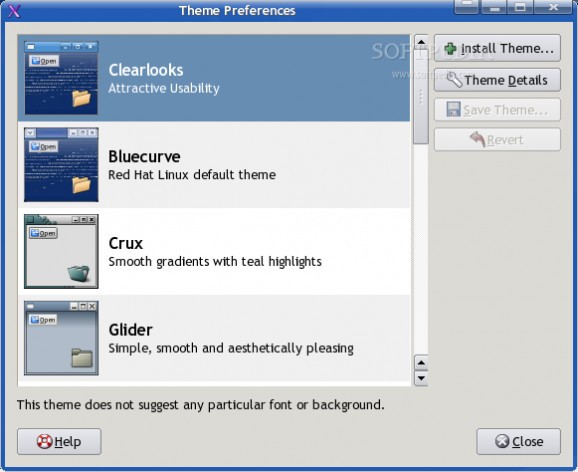gnome-themes is a GNOME theme manager. #Gnome theme #Gnome-icon-theme module #Gnome module #Gnome-themes #Gnome #Theme
gnome-themes is a GNOME theme manager.
All the a11y themes in this module inherit from the 'gnome' theme. The 'gnome' theme is in the gnome-icon-theme module, and has to be built and installed separately.
1. Editing the gtkrc files
The gtkrc.in files for each a11y theme are currently generated by autogen.sh. Each gtkrc.in file is the concatenation of these files:
$theme/gtk-2.0/$theme.rc common/gtk-stock-icons.rc common/panel-stock-icons.rc common/media-stock-icons.rc common/capplet-stock-icons.rc
It follows that you should NOT edit gtkrc.in directly. Instead, edit the appropriate .rc file, then re-autogen before building. This obviously kind of sucks, but it was the only way I could get it to work at the time :/
2. Adding new icons
The module is currently configured to make it easy to add or remove a stock icon from all themes at once, but not so easy to do so on a per-theme basis. This works well for now but probably won't if we want to make this a more general theme repository.
To add a new gtk stock icon to all themes:
- Add the icon's filename to common/all-stock-items.data - Add the line you want to appear in the themes' RC files to the appropriate common/*.rc file - Add the icon files, each with the same filename, to all the /pixmaps/ directories.
GNOME icons that are themed via the icon theming mechanism (as specified on freedesktop.org) are currently still added individually in each < theme >/icons subdirectory. E.g. to add a new 48x48 application icon to all the themes, you have to modify each < theme >/icons/48x48/apps/Makefile.am individually, and add the appropriate icon file to each < theme >/icons/48x48/apps directory.
3. Changing icon sizes
The icon sizes for ALL the LargePrint themes are defined in configure.in. Changing them here will affect all LargePrint themes.
4. Changing colours
To change the colours in a particular theme, edit its /gtk-2.0/.rc file.
5. Switching icon themes
In 2.2 and later, use gnome-theme-manager, and choose the Icon theme from the Details subdialog.
In earlier versions of GNOME, unless you're running my patched theme switcher dialog (patch in bugzilla, #93486), you'll need to switch icon themes by hand using GConf:
$ gconftool-2 -s /desktop/gnome/interface/icon_theme "" --type=string
6. To create low contrast icons in GIMP from the original coloured icon
Use the low-contrast-preset.scm GIMP script in this directory to create a low contrast icon from a regular-coloured icon. (Read the comments in the script for instructions on how to install and use it.) Thanks to Guillermo for providing this!
Note: In GIMP, Input=0/0.6/255, Output=75/255 seems to give results closer to the icons Suzanna converted in Photoshop, but plugging these values into this script seems to give different results from doing it manually in the Levels dialog :/
What's new in gnome-themes 3.0.0:
- No code changes, just bumping to 3.0.0 for posterity.
gnome-themes 3.0.0
add to watchlist add to download basket send us an update REPORT- runs on:
- Linux
- filename:
- gnome-themes-3.0.0.tar.gz
- main category:
- Desktop Environment
- developer:
- visit homepage
calibre 7.9.0
IrfanView 4.67
Bitdefender Antivirus Free 27.0.35.146
4k Video Downloader 1.5.3.0080 Plus / 4.30.0.5655
Windows Sandbox Launcher 1.0.0
Zoom Client 6.0.4.38135
7-Zip 23.01 / 24.04 Beta
ShareX 16.0.1
Context Menu Manager 3.3.3.1
Microsoft Teams 24060.3102.2733.5911 Home / 1.7.00.7956 Work
- ShareX
- Context Menu Manager
- Microsoft Teams
- calibre
- IrfanView
- Bitdefender Antivirus Free
- 4k Video Downloader
- Windows Sandbox Launcher
- Zoom Client
- 7-Zip