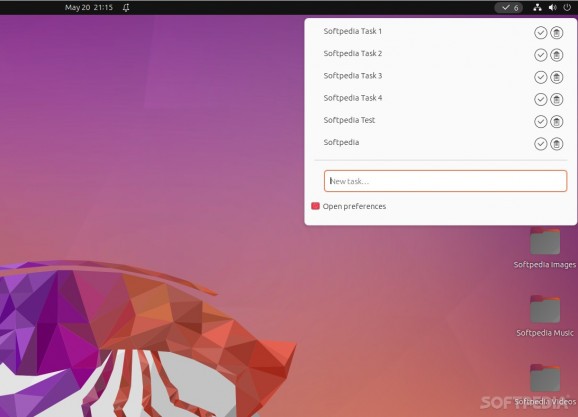Sleek little Shell extension that allows you to create and organize to-dos in one readable text file, easily accessible from the GNOME top bar. #To-Do App #To-Do Organizer #Task Organizer #Task #Organizer #To-Do
While most day-to-day users rely on standard task organizers or to-do apps with stylish GUIs, todo.txt (a specially made syntax for tasks) is a nice alternative to organize tasks in a singular, readable text file.
Granted, it's an option mostly preferred by developers, software engineers, hardcore Unix/Linux fans, and power users in general, but its efficiency cannot be argued.
Todo.txt is a GNOME Shell extension that integrates todo.txt with the mighty GNOME Shell. What this means is that the extension allows you to create and organize tasks directly from GNOME's top bar.
The main advantage of Todo.txt is that its remarkably lightweight. Another one is convenience as you can use pretty much any text editor, or IDE if you really want to, to updated the to-do file.
Speaking of convenience, there's also no denying the fact that GNOME's top bar is a very good place for having a small list of tasks.
In terms of disadvantages, one could make a case that the extension is limited by the plain text format's limitations, meaning you can have much in terms of media added to your tasks. Of course, the whole point of Todo.txt is speed and efficiency, so the benefits outweigh the drawbacks.
It may be small and lightweight, but don't think that Todo.txt doesn't have a few tricks up its sleeve. Here are a couple of things that Todo.txt can do: add new tasks, edit them, mark them as completed, delete tasks, group tasks based on context (or projects), auto-archive tasks (those marked as completed), and sort tasks by priority.
Todo.txt also boasts support for URLs, which means you can open links directly in your browser of choice with a single click. There are a few other neat tricks such as add custom URL colors, customize the top bar display, add various colors and styles based on task priority, project labels, and truncated tasks (long tasks).
The extension can be installed in various ways. The easiest one is definitely getting your hands on the super-useful Extension Manager app and install it from there without hassle. You can also install it using the traditional method for installing GNOME Shell extensions, from the EGO website, (which requires you to get a browser extension), or even build it from source. More instructions are available on the extension's Gitlab repo page, under the Installation section.
As far as the todo.txt syntax is concerned, well, if you're not familiar, you'll have to invest a bit of time and learn the basics as it's definitely something worth doing. Thankfully, there's a dedicated section for this exact thing on the todo.txt-cli's Wiki page on GitHub.
Todo.txt might not be for everyone, however, it's perfectly designed to appeal to those who value speed, simplicity, and lack of distraction above everything else.
What's new in Todo.txt 43:
- Fix due date extension for gnome-45 (thanks ell nix)
Todo.txt 43
add to watchlist add to download basket send us an update REPORT- runs on:
- Linux
- filename:
- todo.txtbart.libert.gmail.com.v43.shell-extension.zip
- main category:
- Desktop Environment
- developer:
- visit homepage
Windows Sandbox Launcher 1.0.0
ShareX 16.0.1
IrfanView 4.67
calibre 7.9.0
7-Zip 23.01 / 24.04 Beta
Microsoft Teams 24060.3102.2733.5911 Home / 1.7.00.7956 Work
4k Video Downloader 1.5.3.0080 Plus / 4.30.0.5655
Bitdefender Antivirus Free 27.0.35.146
Zoom Client 6.0.3.37634
Context Menu Manager 3.3.3.1
- Bitdefender Antivirus Free
- Zoom Client
- Context Menu Manager
- Windows Sandbox Launcher
- ShareX
- IrfanView
- calibre
- 7-Zip
- Microsoft Teams
- 4k Video Downloader