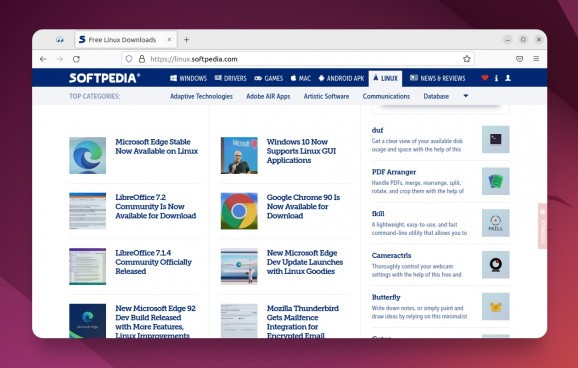Give your Linux OS a more polished look with the help of this tiny little GNOME Shell extensions that adds rounded or more rounded corners to all windows. #GNOME Shell Extension #Window Corner Modifier #Window Corner #GNOME #Shell #Corner
Rounded corners are something most modern OSes integrate nowadays. Round corners are achieved by using a simple border radius, in short, a circle to mask off a sharp corner.
Even though it's very much a matter of taste, round corners give an OS a more modern feel by communicating a sense of openness, user-friendliness, and overall simplicity.
But, what if you want to ensure that all your apps have rounded window corners like most GTK4/libadwaita apps do? The answer couldn't be simpler - you install Rounded Window Corners.
Rounded Window Corners is a GNOME Shell extension that tries to "add rounded corners for all windows." It works on pretty much all types of apps (including GTK3 and GTK4 apps), and it's compatible with GNOME 40 and higher.
Even though it might seem rudimentary, there's a bit of smart trickery going on underneath this extension. For starters, it uses a shader from Mutter to affect all window corners.
We should also point out that the TypeScript support for GJS is powered by gi.ts which is, by all means, pretty nice.
We mentioned that the extension should work on most types of Linux apps, but what's more impressive is that it also works on cross-platform apps as well, such as Electron apps, for instance.
Another great aspect is that you can pretty much drop all changes and revert your system to how it was by simply disabling the extension (turning it on/off).
Other noteworthy features include the ability to add apps to a blacklist menu (this ensures that these specific apps are not being affected), a quick switch to affect GTK4/libadwaita apps (that have rounded corners by default), as well as the ability to adjust the various neat aspects such as the border radius, border, and padding.
Probably the most impressive aspect of this extension is the level of customization it provides. For example, you can customize the drop-shadows component via easy-to-use sliders, for both active and inactive apps. You can tweak the spread, and the blur levels, as well as tweak the opacity, just to name a few.
Taking everything into account, Rounded Window Corners is definitely one of the best GNONE Shell extensions out there. It may not be the most versatile GUI tweak tool of this sort, but when it comes to providing you with a vast amount of control over how rounded your window corners should be, it gets the job done flawlessly.
What's new in Rounded Window Corners v11:
- BUG FIXES:
- Check visible of shadow when switch workspace (#113)
- Add Gnome 44 support for extensions by @RGarrido03 (#112)
- Fix blurry text when un-minimized window (#104, #111)
Rounded Window Corners v11
add to watchlist add to download basket send us an update REPORT- runs on:
- Linux
- filename:
- [email protected]
- main category:
- Desktop Environment
- developer:
- visit homepage
Context Menu Manager 3.3.3.1
Windows Sandbox Launcher 1.0.0
Microsoft Teams 24060.3102.2733.5911 Home / 1.7.00.7956 Work
calibre 7.9.0
Zoom Client 6.0.3.37634
7-Zip 23.01 / 24.04 Beta
4k Video Downloader 1.5.3.0080 Plus / 4.30.0.5655
Bitdefender Antivirus Free 27.0.35.146
IrfanView 4.67
ShareX 16.0.1
- Bitdefender Antivirus Free
- IrfanView
- ShareX
- Context Menu Manager
- Windows Sandbox Launcher
- Microsoft Teams
- calibre
- Zoom Client
- 7-Zip
- 4k Video Downloader