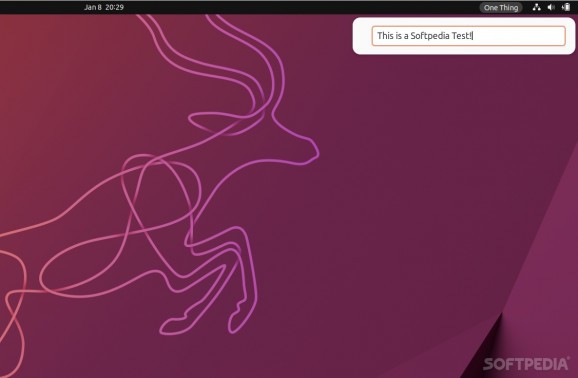Make sure you never forget the most important tasks with the help of this nifty GNOME shell extension that allows you to put a single task/goal in the GNOME Panel #Task Reminder #Productivity Extension #Goal Reminder #Task #Goal #Reminder
Long gone are the days where if you needed to remember something really important, you'd instantly reach for piece of paper or a pen and write it down.
Nowadays, we have amazingly capable productivity apps that can also double as task/goal managers/reminders. One Thing is one such task/goal manager/reminder app that doesn't have many things in common with the best apps of this sort out there.
One Thing is a free and open-source GNOME Shell Extension that's almost entirely inspired from the macOS One Thing App. They both do exactly the same thing: they allow you to enter some text, and make the text appear at the top of your screen in the GNOME Panel or macOS's top panel.
Ok, so, clearly One Thing is not exactly the most groundbreaking app out there. It's borderline "lazy" in terms of design philosophy, but what's really nice is that it really works.
While most other similar apps rely on more or less complex GUIs to get the job done, and provide you with tons of options (alarms, reminders, etc.), One Thing stays true to its name and only allows you to add a single task in the GNOME Panel, which will stare you IN THE FACE until you get the said task/job done.
Don't expect much in terms of settings or customization options, though, as One Thing is the perfect example of a minimalist app. You can't customize the font, you can't change the text color (at least no in this iteration), but you can add emojis to your task reminders, so, I guess that makes up for everything?
While GNOME extensions are clearly not the most exciting examples of software out there, we have to admit that most of them are really useful. One Thing is also surprisingly useful, especially when you consider just how simple and how limited it is when compared to other specialized software of this type.
Use One Thing, click on the text label, enter something that's important, and that's that. No extra fuss, no extra options.
One Thing 16.0.0
add to watchlist add to download basket send us an update REPORT- runs on:
- Linux
- filename:
- one-thinggithub.com.v16.shell-extension.zip
- main category:
- Desktop Environment
- developer:
- visit homepage
calibre 7.9.0
4k Video Downloader 1.5.3.0080 Plus / 4.30.0.5655
7-Zip 23.01 / 24.04 Beta
IrfanView 4.67
Microsoft Teams 24060.3102.2733.5911 Home / 1.7.00.7956 Work
Context Menu Manager 3.3.3.1
Windows Sandbox Launcher 1.0.0
Zoom Client 6.0.4.38135
ShareX 16.0.1
Bitdefender Antivirus Free 27.0.35.146
- Zoom Client
- ShareX
- Bitdefender Antivirus Free
- calibre
- 4k Video Downloader
- 7-Zip
- IrfanView
- Microsoft Teams
- Context Menu Manager
- Windows Sandbox Launcher