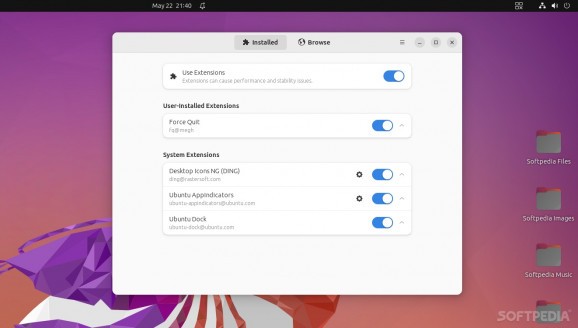A super small yet useful GNOME Shell extension that allows you to force quit apps by clicking its top bar icon #Force Close App #Force Quit App #Kill Program #Kill #Force #Close
Despite modern Linux software being impressively stable (most of the time, anyway), sometimes apps can become unresponsive (or can hang). When this happens, you can either wait and hope that the apps in question crash, or you can take matters into your own hands and "kill" them.
You can this in numerous ways: you can either try clicking the "X" button and hope things happen, use the System Monitor and either stop, end, or kill the process, force kill the app with xkill, and even create a keyboard shortcut from your system's Settings section (that still uses the xkill command) and simply press one button and be done with it.
Or, even easier than everything from above, you can install Force Quit.
Force Quit is an open-source GNOME Shell extension that basically adds a "force quit," or "kill" button/icon in GNOME's top bar. That's it, that's all this extension is, so don't expect much in terms of customization.
The way it works is also remarkably straightforward: simply click the icon, and select use the cursor to select the app that's unresponsive. The selection process is made visible by an opaque red border.
If you accidentally clicked the icon, simply right-click or use the ESC button to cancel the process.
Even though we mentioned that you should not expect customization with this extension, you can actually customize its position (on the top bar) by tweaking line 50 of extension.js.
Simple, unobtrusive, and readily available, Force Quit brings a lot of utility and convenience for such a tiny extension and is definitely something that can improve your experience with your GNOME desktop environment. You can install the extension from its official EGO page, or even easier, you can install it using Extension Manager.
Force Quit 32
add to watchlist add to download basket send us an update REPORT- runs on:
- Linux
- filename:
- fqmegh.v32.shell-extension.zip
- main category:
- Desktop Environment
- developer:
- visit homepage
7-Zip 23.01 / 24.04 Beta
Context Menu Manager 3.3.3.1
Bitdefender Antivirus Free 27.0.35.146
calibre 7.9.0
Zoom Client 6.0.4.38135
IrfanView 4.67
4k Video Downloader 1.5.3.0080 Plus / 4.30.0.5655
Microsoft Teams 24060.3102.2733.5911 Home / 1.7.00.7956 Work
ShareX 16.0.1
Windows Sandbox Launcher 1.0.0
- Microsoft Teams
- ShareX
- Windows Sandbox Launcher
- 7-Zip
- Context Menu Manager
- Bitdefender Antivirus Free
- calibre
- Zoom Client
- IrfanView
- 4k Video Downloader