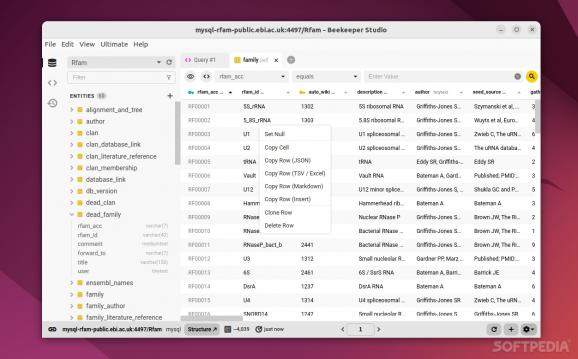Beekeeper Studio For Linux
A modern and very stylish editor and database manager built with Electron and Vue.js #Database Manager #MySQL Manager #Database Editor #Database #Editor #Manager
Beekeeper Studio is an Electron-based database manager and editor that works on all major operating systems out there namely Windows, macOS, and Linux.
While most database managers out there focus on practicality, Beekeeper Studio has a slightly different approach in the sense that it's aim is to make the user "feel warm and fuzzy inside because it is so nice to use." Surely enough, it manages to do just that since it has one of the best UIs of any database manager out there.
Even though the GUI is stellar, Beekeeper Studio doesn't skip on features. For starters, we have to mention that the app supports PostgreSQL, MySQL, SQLite, Redshift, SQL Server, CockroachDB, MariaDB, and Oracle databases.
Another great feature is the app's tabbed GUI. This means that you can open multiple tabs and work between multiple sessions and datbases. What's more, both the table DLLs and data views get their own tabs.
As expected, the app also allows you to quickly edit table data, as well as edit table schemas. You can create, edit, delete table columns, relations, and indexes. Beekeeper Studio also allows you to export tables to a wide array of formats such as CSV, JSON, JSONL, or SQL (with the added benefit of being able to apply filters to export specific parts of the tables and databases).
The app also boasts an SQL auto completion feature that provides syntax highlighting and auto-complete suggestions for tables. Another great aspect of Beekeeper Studio is the fact that it allows you to connect through firewalls. Your connections can be encrypted with SSL, or tunnelled through SSH. Oh, and the app also works without internet connection.
Last but not least, you're also provided with the option of saving SQL queries for later. What this means is that you can save and organize commonly used queries and use them over and over across all your connections.
Taking everything into account, Beekeeper Studio is a modern, stylish, and very well designed and thought-out database manager/editor. The main reason for picking it over other very good database managers out there is definitely its GUI and general feel and finish, especially if you own or work on 4K screens.
Beekeeper Studio 4.3.1
add to watchlist add to download basket send us an update REPORT- runs on:
- Linux
- filename:
- beekeeper-studio_4.3.1_amd64.deb
- main category:
- Database
- developer:
- visit homepage
calibre 7.9.0
IrfanView 4.67
Zoom Client 6.0.4.38135
Windows Sandbox Launcher 1.0.0
ShareX 16.0.1
Bitdefender Antivirus Free 27.0.35.146
Microsoft Teams 24060.3102.2733.5911 Home / 1.7.00.7956 Work
Context Menu Manager 3.3.3.1
4k Video Downloader 1.5.3.0080 Plus / 4.30.0.5655
7-Zip 23.01 / 24.04 Beta
- Context Menu Manager
- 4k Video Downloader
- 7-Zip
- calibre
- IrfanView
- Zoom Client
- Windows Sandbox Launcher
- ShareX
- Bitdefender Antivirus Free
- Microsoft Teams