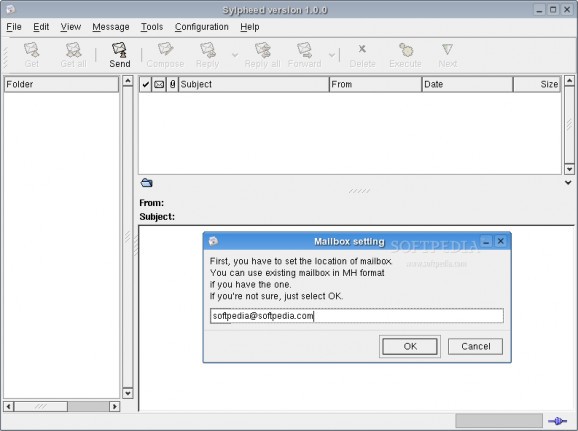A freely distributed, lightweight and fast email solution for Linux-based operating systems. #Mail client #Send email #Receive email #Email #Mail #Mailbox
Sylpheed is an open source and feature-rich email client that provides users with an easy-to-use and intuitive GUI (Graphical User Interface). It is compatible with Linux and Windows operating systems.
Even if it’s not a popular email application, Sylpheed has been in development for over 14 years and designed to be used by beginners and power users alike. It’s geared towards keyboard-oriented operation.
Key features include the ability to filter and search email messages in a single or multiple accounts, control junk mail settings, support for external commands, as well as support for foreign languages, including Japanese.
The default functionality of the application can be easily extended through plugins. The Plugin Manager dialog can be accessed from the Configuration menu and allows users to view detailed information about the currently installed plugins.
Security is also a strong point of this applications, as it supports the standard GnuPG and SSL/TLS encryption protocols. Sent emails will be automatically encrypted and signed with your own keys.
The application provides users with an easy-to-understand and well-organized configuration from the get-go. For example, when the application starts for the first time and prompts the user to create an initial mailbox, this can be in either their home folder or a custom location.
Thanks to its comfortable and lightweight operation, users will be able to use Sylpheed for sending and receiving electronic mail messages without much hassle. Supported account types include Gmail or custom POP3 and IMAP4.
Besides Linux and Microsoft Windows, Sylpheed runs on many other Unix-like operating systems, such as BSD and Mac OS X. Its well-polished and beautiful user interface uses the GTK+ GUI toolkit, which means that it integrates well will GNOME, MATE, Cinnamon, Xfce and LXDE desktop environments.
Several lightweight Linux distributions include Sylpheed as their default email client, but if you’re looking for a professional-grade application that can do more than just emailing, try Evolution or Mozilla Thunderbird.
Sylpheed 3.7.0
add to watchlist add to download basket send us an update REPORT- runs on:
- Linux
- main category:
- Communications
- developer:
- visit homepage
4k Video Downloader 1.5.3.0080 Plus / 4.30.0.5655
Windows Sandbox Launcher 1.0.0
Context Menu Manager 3.3.3.1
Zoom Client 6.0.3.37634
Microsoft Teams 24060.3102.2733.5911 Home / 1.7.00.7956 Work
7-Zip 23.01 / 24.04 Beta
calibre 7.9.0
Bitdefender Antivirus Free 27.0.35.146
ShareX 16.0.1
IrfanView 4.67
- Bitdefender Antivirus Free
- ShareX
- IrfanView
- 4k Video Downloader
- Windows Sandbox Launcher
- Context Menu Manager
- Zoom Client
- Microsoft Teams
- 7-Zip
- calibre