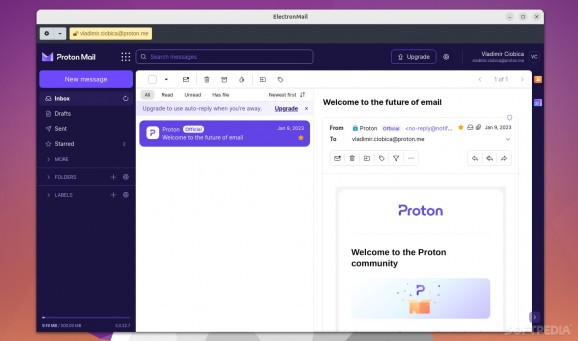Access your Proton email directly from the comforts of your desktop with the help of this unofficial ProtonMail client #ProtonMail Client #Proton Mail App #Mail Client #ProtonMail #Client #Electron
If you're like me and you're a ProtonMail user, then you probably know that no matter the OS, we're not particularly spoiled for choice when it comes to desktop clients.
In fact, there's no official client for desktop platforms (how lucky are iOS and Android users, by the way?). In short, we're stuck with the official web app (which is not bad, to be completely honest).
There's a thing called ProtonMail Bridge, but that's not really a desktop client, but instead, it's an open-source app that allows you to integrate your Proton Mail account with most mail clients that support IMAP and SMTP. It offers a bit of extra security (by encrypting the data between your computer and the ProtonMail servers). However, it's only available for premium users and on Linux, it only works with Thunderbird. Again, not much choice.
If you want a desktop client for ProtonMail, the most obvious choice is to go with something unofficial, something like ElectronMail.
ElectronMail is a free and open-source, unofficial desktop client for ProtonMail. As per the project's GitHub repository, it aims "to provide enhanced desktop user experience enabling features that are not supported by the official in-browser web clients."
Before anything else, let's get the sensitive things out of the way. It's built using Electron and it's written in TypeScript, and it uses Angular.
It's not perfect, but I was really curious as to what are those "features that are not provided by the official in-browser web clients."
Some of the main advantages of ElectronMail include the fact that it's open-source (you can check out the code for yourself), and cross-platform (works on all major desktop platforms such as Windows, Linux, and macOS). It also comes with bespoke binaries for a wide range of Linux distributions.
Other advantages include multi-account support (including individual API entry points), automatic login into the app, offline access to your Proton emails, JavaScript-based unlimited message filters, persistent email account sessions, and encrypted local storage (was really surprised by this).
I also appreciate the fact that the app integrates with the system surprisingly well. I liked the calendar notifications/alarms and native notifications, the useful system tray icon (or topbar integration), the fact that it also has a dark mode, and the fact that it even has built-in spell-checking.
First, and most obviously, it's not an official app supported by ProtonMail. This itself can be a problem, especially for users who specifically use ProtonMail for its security. Still, at least the app has encrypted local storage (with changeable predefined key derivation and encryption presets).
Then there's the fact that it's an Electron app. What this means is that it's basically a wrapper for ProtonMail's web client and, even though it's perfectly functional, it's not as smooth and fast as a native app. Oh, and don't expect it to be a lightweight app, because it's definitely not.
As far as I can tell, there's also no way to make it the default mail app (at least in GNOME). Finally, there's the name. I mean, "ElectronMail" is not exactly something that someone who's searching the web for a ProtonMail client would think to type.
To be completely honest, ElectronMail app is a surprisingly capable and reliable ProtonMail client.
Sure, it's not the native dream in terms of speed and resource consumption, but unlike most Electron wrappers of this sort, at least it adds a fair bit of extra functionality over the original web app. For that, I have to say, it's definitely worth checking it.
What's new in ElectronMail 5.2.2:
- Fix "A new version of Proton Mail is available" blocker by updating packaged Proton Web Clients stack (#650, c5f76ec).
- Update @electron 26.3.0 => 27.1.0 and other dependencies (a30ef43). Listed @electron upgrade drops support for macOS 10.13 (High Sierra) and macOS 10.14 (Mojave). See #653 and https://www.electronjs.org/blog/electron-27-0#breaking-changes for details.
ElectronMail 5.2.2
add to watchlist add to download basket send us an update REPORT- runs on:
- Linux
- filename:
- electron-mail-5.2.2-linux-amd64.deb
- main category:
- Communications
- developer:
- visit homepage
calibre 7.9.0
4k Video Downloader 1.5.3.0080 Plus / 4.30.0.5655
Context Menu Manager 3.3.3.1
IrfanView 4.67
7-Zip 23.01 / 24.04 Beta
Windows Sandbox Launcher 1.0.0
ShareX 16.0.1
Zoom Client 6.0.4.38135
Microsoft Teams 24060.3102.2733.5911 Home / 1.7.00.7956 Work
Bitdefender Antivirus Free 27.0.35.146
- Zoom Client
- Microsoft Teams
- Bitdefender Antivirus Free
- calibre
- 4k Video Downloader
- Context Menu Manager
- IrfanView
- 7-Zip
- Windows Sandbox Launcher
- ShareX