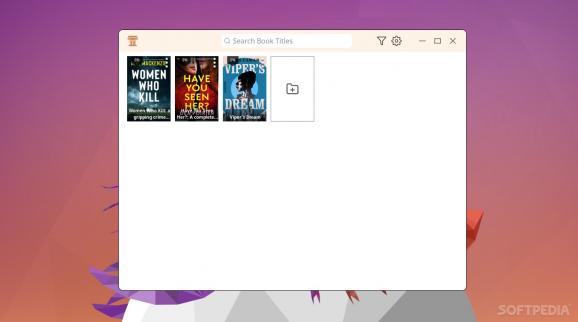Read all your favorite eBooks and comic books with the help of this free and open-source application #EBook Reader #Read eBook #Comic Book Reader #EBook #Book #Comic
Alexandria is one of the many free, open-source, and cross-platform eBook reader apps out there. As with most other apps of this sort, Alexandria also supports comic books.
It's not the best eBook reader out there, nor is it the worst. It has most of what you might expect from such an app. Decent library management/organization options, support for a wide range of eBook and comic book formats, and a couple of decent reading tools.
Let's talk about what Alexandria offers. For starters, it can run on both Windows and Linux (a wide range of Linux distros thanks to its presence on Flathub, as well as two bespoke binaries - AppImage and Deb).
As far as the supported formats are concerned, Alexandria comes with support for ePub (.epub, and .epub3), Kindle and Mobipocket (.azw, .azw3, and .mobi), FictionBook and Comic book formats (.fb2, .fb2.zip, .cbr, .cbz, .cbt, and .cb7), and finally, plain text files (.txt).
We mentioned that Alexandria's reading tools set is decent. This includes custom theme support (and a basic editor for tweaking and creating themes), custom font support (with a built-in font downloader), and support for highlights, notes, and bookmarks.
Alexandria also boasts a reading progress slider (with chapter marks), the ability to adjust the word spacing, line height, and reader margins, as well as single-column, two-column, or continuous scrolling layouts.
Working with Alexandria is a decent experience. Being a free and open-source project, it's actually a very good application.
It's not perfect, though. For once, it's an app built with web technologies, hence, it will never be as fast or as resource efficient as a native app (still, it's built using Tauri, which is arguably more advanced than Electron, so that's good).
Alexandria is still a new project, which means that it's not yet "finished." At the time of this writing, features such as offline dictionary support and cross platform syncing (as well as support for Android, and iOS and macOS) are still in the works.
What's new in Alexandria 0.12.0:
- Aggressive Theme Overriding
- Bugfix: Incorrect Highlight Positions When Using Fonts
- BugFix: Highlights Now Consider Line Height
- Bugfix: Arrow Keys Flipping Pages In NodeModal
Alexandria 0.12.0
add to watchlist add to download basket send us an update REPORT- runs on:
- Linux
- filename:
- alexandria_0.12.0_amd64.deb
- main category:
- Communications
- developer:
- visit homepage
Windows Sandbox Launcher 1.0.0
ShareX 16.0.1
IrfanView 4.67
Zoom Client 6.0.4.38135
4k Video Downloader 1.5.3.0080 Plus / 4.30.0.5655
Context Menu Manager 3.3.3.1
Bitdefender Antivirus Free 27.0.35.146
7-Zip 23.01 / 24.04 Beta
Microsoft Teams 24060.3102.2733.5911 Home / 1.7.00.7956 Work
calibre 7.9.0
- 7-Zip
- Microsoft Teams
- calibre
- Windows Sandbox Launcher
- ShareX
- IrfanView
- Zoom Client
- 4k Video Downloader
- Context Menu Manager
- Bitdefender Antivirus Free