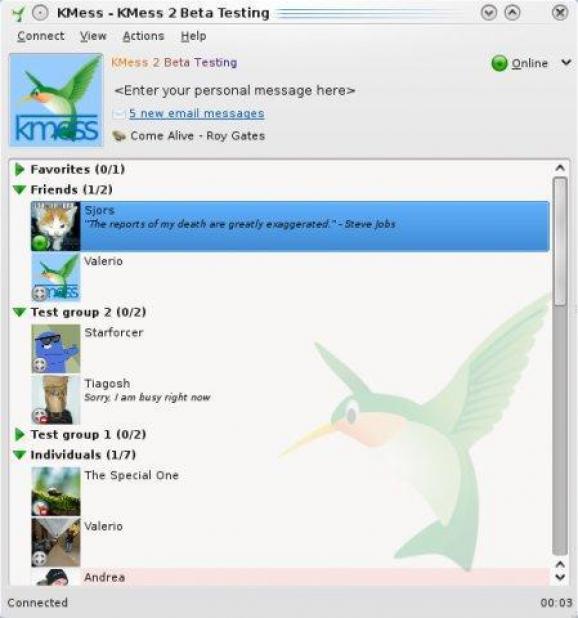An Open Source Live/MSN instant messenger client for KDE and Linux operating systems. #MSN messenger #Chat client #Instant messenger #Messenger #IM #MSN
KMess is an open source and free graphical software implemented in C++/Qt and created from the ground up to be used as an Instant Messenger (IM) client for Microsoft’s Live and MSN chat protocols, but under the KDE desktop environment.
With an easy-to-use and attractive user interface, KMess is an MSN/Live chat client that integrates well with the beautiful and modern KDE desktop, and it’s compatible with both GNU/Linux and FreeBSD operating systems.
KMess has a lot of interesting and attractive features, among which we can mention support for using emoticons in chats, support for transferring all sorts of files, including pictures and videos, support for multiple profiles, as well as support for multiple languges.
It offers a modern contact list that displays avatars, supports invisible status, supports reordering of contacts and groups, and supports the GnomeMeeting and NetMeeting invitations.
As expected, the software requires a Microsoft Live account, otherwise you won’t be able to use login and connect with your friends. New accounts can be created from within the app. After or before the login, you will be able to set your online status as Online, Away, Be Right Back, Busy, Out to Lunch, On the Phone, or Invisible.
The application can remember your username and/or password, and can log you in automatically next time you open it. Users can also recover their forgotten passwords, view chat history, export their contact list, as well as to configure keyboard shortcuts.
As its name suggests, the KMess application has been designed for the KDE desktop environment, especially because its graphical user interface is designed with the Qt GUI toolkit. However, the software is independent of a desktop environment, so you can use it on GNOME, Cinnamon, MATE, LXDE, LXQt, or Xfce.
What's new in KMess 2.0.6:
- Added tabs to the Contact Added User dialog.
- Added a fading effect when switching between the initial view and the contact list.
- Fixed login issues due to changes in the MSN protocol.
- Fixed possible crashes with the Contact Added User dialog.
KMess 2.0.6.2
- runs on:
- Linux
- main category:
- Communications
- developer:
- visit homepage
ShareX 16.0.1
4k Video Downloader 1.5.3.0080 Plus / 4.30.0.5655
Microsoft Teams 24060.3102.2733.5911 Home / 1.7.00.7956 Work
Bitdefender Antivirus Free 27.0.35.146
calibre 7.9.0
Windows Sandbox Launcher 1.0.0
Context Menu Manager 3.3.3.1
7-Zip 23.01 / 24.04 Beta
Zoom Client 6.0.3.37634
IrfanView 4.67
- 7-Zip
- Zoom Client
- IrfanView
- ShareX
- 4k Video Downloader
- Microsoft Teams
- Bitdefender Antivirus Free
- calibre
- Windows Sandbox Launcher
- Context Menu Manager