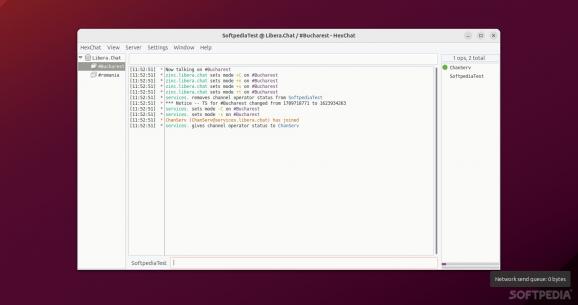One of the most popular IRC clients out there for both Unix systems and Windows, HexChat is an app based on the old XChat app. #IRC Client #IRC App #IRC Chat #IRC #Chat #XChat
It's not often I get to write about an IRC app these days, but I do enjoy it as it brings back a few nice memories.
The reason is quite obvious - IRC (short for Internet Relay Chat) is no longer particularly relevant, even though it used to be all the hype back in the day (if you're a Millenial, you might know what I'm saying), way before Facebook, Twitter, and other social media platforms were a thing.
Depending on what the platform of your choice back was anywhere around 1991 and the 2000s, you might remember mIRC (Windows), Colloquy (Mac), or XChat (Unix and Linux).
HexChat was one of the most popular GTK IRC apps out there. This is mainly because it presented itself as a very appealing alternative to XChat (the app it's actually based on, as HexChat is a fork of XChat).
The main difference between them is that HexChat is completely free for both Windows and Unix-like systems. HexChat started out in life as "XChat-WDK," which in turn was the successor of freakschat.
What made HexChat so popular? The short answer is - its features. HexChat sported a perfect balance between usability and configuration options. The GUI is simple and fairly unassuming. The app is also available in a plethora of languages, and the Preferences section provides a decent amount of customization options.
This is a good time to point out that the app is also highly scriptable with Lua, Python and Perl. Other noteworthy features include multi-network support with auto-connect, join, and identify, as well as a built spellchecker, proxy support, SASL, and DCC support, just to name a few.
It's honestly not surprising that HexChat was discontinued in early 2024. Not because it wasn't a good app (quite the contrary), but because, as sad as this might be, the world just moves on sometimes. However, the real reason is the lack of maintainer availability.
HexChat 2.16.2 is the last official release and it comes with a few important bug fixes and some new features such as the usage of TLS by default (/server), an improved PReferences dialog (modal), support for extended-monitor and SCRAM SASL mechanisms, the option to hide nickname from window title, etc.
This marks the end of almost 12 years of continued development.
When it comes to open-source "stuff," it's a bit like the law of conversation of energy that states that "energy cannot be created or destroyed, it can only be changed from one form to another." What I mean by this is that as long as GitHub will continue to exist, HexChat will also continue to exist and will continue to work, well, until it doesn't.
According to the developer "Forks of the project are welcomed. Nobody can stop the code from living on." which is undoubtedly very true.
What's new in HexChat 2.16.2:
- This week 2.16.2 has been released. It contains some small fixes and features that have accumulated over the past two years since the last release.
- This will be the last release I make of HexChat. The project has largely been unmaintained for years now and nobody else stepped up to do that work.
- I want to say thank you to all of the contributors, users, and chatters I’ve interacted with over the years. HexChat was a very important and formative project for me; I started contributing to it as a teenager, learned so much, met many great people, and it led to greater things in my life. It is hard to let go but the time has come for me to move on.
- I am going to move all data that I can to be hosted on Github, so all documentation, installers, and dependencies will be there until the end of Microsoft.
HexChat 2.16.2
add to watchlist add to download basket send us an update REPORT- runs on:
- Linux
- filename:
- v2.16.2.tar.gz
- main category:
- Communications
- developer:
- visit homepage
IrfanView 4.67
Microsoft Teams 24060.3102.2733.5911 Home / 1.7.00.7956 Work
7-Zip 23.01 / 24.04 Beta
ShareX 16.0.1
Zoom Client 6.0.3.37634
calibre 7.9.0
Context Menu Manager 3.3.3.1
Windows Sandbox Launcher 1.0.0
4k Video Downloader 1.5.3.0080 Plus / 4.30.0.5655
Bitdefender Antivirus Free 27.0.35.146
- Windows Sandbox Launcher
- 4k Video Downloader
- Bitdefender Antivirus Free
- IrfanView
- Microsoft Teams
- 7-Zip
- ShareX
- Zoom Client
- calibre
- Context Menu Manager