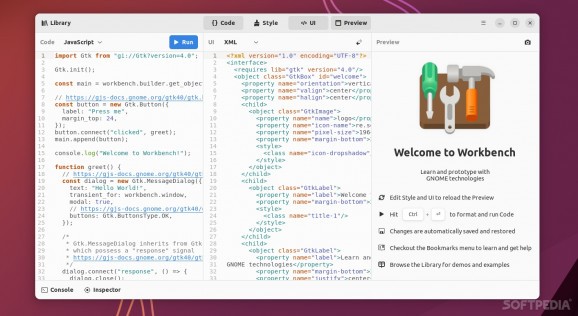Learn the ropes of GNOME GUI prototyping with the help of this nifty open-source app. #GNOME Prototype #GNOME Builder #Build GTK GUI #GNOME #Builder #GTK
GTK (formerly known as GIMP Toolkit and GTK+) is a free, open-source, and cross-platform widget toolkit built for creating GUIs. Even though there are tons of good resources online for learning GTK, things might still seem a bit difficult without the proper basic GUI concepts.
Here's where Workbench comes into play. Workbench is a nifty and modern application that allows you to learn the ropes of GNOME technologies and GTK by experimenting with the concepts within a functional and modern-looking GUI builder.
What does Workbench bring to the table, then? Even though Workbench is not the most advanced app out there (understandable, since it's mainly aimed at users who are just starting out with GNOME and GTK), it does have some very nice features.
Among these, you can find a real-time GTK/CSS preview, a library with tons of nice examples, a library of over 1000 icons, as well as many other elements usually associated with code editors and IDEs. These include a code formatter, console logs, syntax highlighting, the option to undo and redo actions, a session restore feature, and the obligatory autosave function.
In addition to all that, it's also worth noting that Workbench offers support for both JavaScript and Vala. The app also has an XML and Blueprint for describing GUIs.
One of the best things about Workbench is the very flexible GUI that allows you to fully customize your work experience with the help of its split view feature. In short, you can work on any number (including all four) sections of the app simultaneously.
If you're just starting out with GTK, then Workbench should definitely be at the top of your list of essential tools. It allows you to learn and experiment with GTK concepts in a simple and efficient workspace, all wrapped around a modern and stylish GUI.
What's new in Workbench 46.0:
- Use GNOME 46
- Add basic Rust diagnostics
- Add basic Python diagnostics
- Replace Python formatter Black with Ruff
Workbench 46.0
add to watchlist add to download basket send us an update REPORT- runs on:
- Linux
- main category:
- Utilities
- developer:
- visit homepage
7-Zip 23.01 / 24.04 Beta
ShareX 16.0.1
calibre 7.9.0
Windows Sandbox Launcher 1.0.0
4k Video Downloader 1.5.3.0080 Plus / 4.30.0.5655
paint.net 5.0.13 (5.13.8830.42291)
Microsoft Teams 24060.3102.2733.5911 Home / 1.7.00.7956 Work
Zoom Client 6.0.0.37205
IrfanView 4.67
Bitdefender Antivirus Free 27.0.35.146
- Zoom Client
- IrfanView
- Bitdefender Antivirus Free
- 7-Zip
- ShareX
- calibre
- Windows Sandbox Launcher
- 4k Video Downloader
- paint.net
- Microsoft Teams