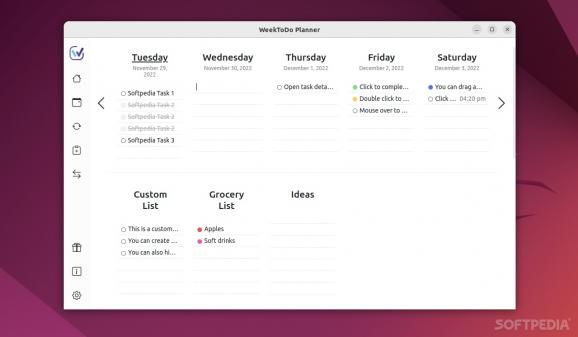Keep yourself as organized as possible with the help of this nifty, little, open-source weekly planner app. #Weekly Planner #Calendar Planner #Task Manager #Task #Week #Planner
A weekly planner can have huge benefits for your productivity, and let's face it, there are little things that provide a bigger feeling of accomplishment than marking tasks as done during your work.
However efficient and helpful weekly planners are, they're not the most exciting of apps. WeekToDo is a minimalist, free and open-source, and cross-platform weekly planner that might just change that.
Of course, WeekToDo offers all the basic features one might expect from a local weekly planner. Your files are saved locally, it allows you to organize tasks and projects, you can create custom to-do lists, manage tasks and add sub-tasks, can organize tasks, keep track of time spent on said tasks, and it even has Markdown support.
Other noteworthy features include two GUI modes (Light and Dark), support for drag and drop (very useful for moving tasks around), the ability to add recurring tasks, as well as set reminders and notifications.
While most local weekly planners are focused on being as efficient and looking as professional as possible, WeekToDo feels like an app for the 21st century.
It's an Electron-based app that works on Windows, macOS, and Linux and the GUI is quite awesome. The main thing about the GUI is that it's quite customizable. You can hide various GUI elements such as the calendar, reorder or order tasks once they're complete, and you can tweak everything from the size of fonts to how many entries are displayed per column.
WeekToDo is a wonderful little weekly planner that does a lot of things right. It looks modern and feels modern, it works on all major desktop platforms, and it has one of the best GUIs in the business.
Sure, it may not have everything everyone might need from a weekly planner (no mobile versions, no workspaces, etc.), but if you want a gorgeous local weekly planner, it's definitely a good choice.
What's new in WeekToDo 2.2.0:
- What's Changed:
- Adding Print and Export PDF Feature
- Adding new sidebar submenu
- To-do detail view textarea with dynamic height
WeekToDo 2.2.0
add to watchlist add to download basket send us an update REPORT- runs on:
- Linux
- filename:
- WeekToDo_2.2.0_amd64.deb
- main category:
- Utilities
- developer:
- visit homepage
7-Zip 23.01 / 24.04 Beta
Context Menu Manager 3.3.3.1
Bitdefender Antivirus Free 27.0.35.146
4k Video Downloader 1.5.3.0080 Plus / 4.30.0.5655
ShareX 16.0.1
Microsoft Teams 24060.3102.2733.5911 Home / 1.7.00.7956 Work
calibre 7.9.0
Zoom Client 6.0.3.37634
Windows Sandbox Launcher 1.0.0
IrfanView 4.67
- Zoom Client
- Windows Sandbox Launcher
- IrfanView
- 7-Zip
- Context Menu Manager
- Bitdefender Antivirus Free
- 4k Video Downloader
- ShareX
- Microsoft Teams
- calibre