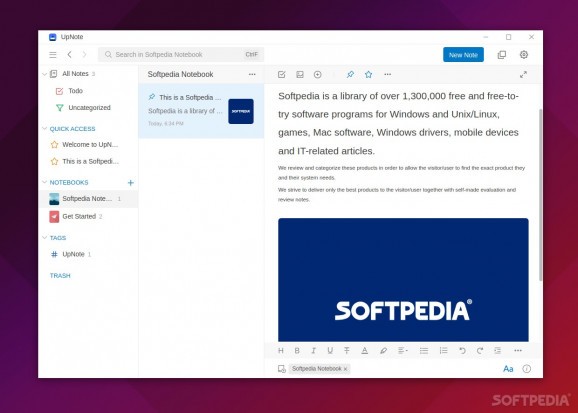UpNote For Linux
Organize your work and thoughts with the help of this modern, very capable, and cross-platform note-taking app. #Note App #Export Note #Note Organizer #Note #Organizer #Export
Designed to offer a smart alternative to other popular services such as Microsoft OneNote and Evernote, UpNote is one of the latest note-taking services with full cross-platform and sync compatibility to hit the market.
It provides everything one might expect from a modern note-taking service: bespoke apps for all major OSes including desktop clients for Windows, macOS, and Linux, as well as mobile platforms such as iOS and Android, rich text formatting, Markdown support, various ways to organize and sync your notes, automatic backup, and many more.
Before you get too excited, let us mention the basics. UpNote desktop apps are built using Electron, and they're closed-source. Currently, the only way to install the app on Linux is via the Snap Store.
The service does offer a pretty decent free plan that allows you to create up to 50 notes and grants access to a few basic features.
The Premium tier (available either as a lifetime fee or a small monthly subscription) provides a series of useful options such as support for attachments and tables, an unlimited number of notes, various themes and notebook covers, as well as a lot more export capabilities.
Even though UpNote for Linux is an Electron-based app (and we know this won't please everyone), it's one of the better ones. The app's GUI is modern, well-designed, and quite snappy, all things considered.
The experience while using UpNote is a good one, with the app offering users various flexible ways of organizing notes via hashtags, notebooks, and matched keywords.
The rich complete editor provides multiple rich text options such as Markdown support, the ability to create lists, insert images, links, attachments, quotes, code blocks. Even better, everything is configurable (from the fonts to the color used for highlighting, and more).
Another little useful, somewhat "gimmicky" feature is the Focus Mode that hides all the notebooks and menus, the ability to set custom images to notebook covers, and an always-on-top option that can prove useful in multiple scenarios.
Last but not least, the app allows you to import notes from Evernote and Simplenote, as well as export notes to a wide range of formats such as TXT, PDF, HTML, or Markdown.
The only real question is: is UpNote a strong alternative to other, more popular note-taking apps out there? The answer is definitely yes, especially if you're using Linux as your day-to-day OS.
It's not perfect, don't get us wrong. The fact that it's a paid service/app, that it uses Electron for its clients, and that it's closed source will definitely annoy some Linux users.
Nevertheless, UpNote provides the basic set of features one can expect from a modern note-taking service/app, with a few unique little features of its own, and it's definitely worth a try.
UpNote 9.2.9 / 1.2.1
add to watchlist add to download basket send us an update REPORT- runs on:
- Linux
- main category:
- Utilities
- developer:
- visit homepage
Bitdefender Antivirus Free 27.0.35.146
IrfanView 4.67
Zoom Client 6.0.0.37205
4k Video Downloader 1.5.3.0080 Plus / 4.30.0.5655
calibre 7.9.0
Windows Sandbox Launcher 1.0.0
paint.net 5.0.13 (5.13.8830.42291)
Microsoft Teams 24060.3102.2733.5911 Home / 1.7.00.7956 Work
ShareX 16.0.1
7-Zip 23.01 / 24.04 Beta
- Microsoft Teams
- ShareX
- 7-Zip
- Bitdefender Antivirus Free
- IrfanView
- Zoom Client
- 4k Video Downloader
- calibre
- Windows Sandbox Launcher
- paint.net