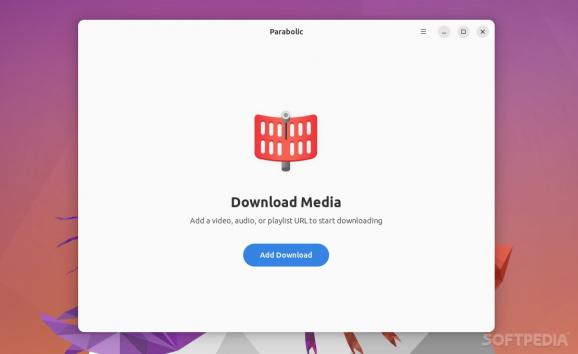A very well designed, modern-looking, free and open-source YouTube converter for Linux machines. #YouTube Downloader #Download YouTube #Music Downloader #YouTube #Downloader #Download
Formerly known as Tube Converter, Parabolic is a very competent YouTube downloader. The purpose of Parabolic is pretty much unchanged - it's still a modern, stylish, GTK, GUI for yt-dlp that allows you to download content from YouTube both in video and audio forms.
While there was nothing really wrong with Tube Converter, it was somewhat limited in terms of customization and features, as it was more of a "aim-and-shoot" type of app. I have to admit that I do appreciate a good upgrade, and I especially appreciate an app that reinvents itself to be better suited for a wider range of users. The fact that it provides more features and more firepower is all the more impressive since it's just as easy to use as before (when it was named Tube Converter).
Just like the app it replaces, Parabolic allows you to download videos in a wide range of formats such as MP3, MP4, WebM, OPUS, FLAC, and WAV. It's also capable of running multiple downloads at the same time, and it also comes with support for downloading metadata and video subtitles.
For users that are simply looking for a straightforward YouTube downloader, Parabolic should fit the bill perfectly. I have to say that it's clean looking, modern, easy-to-use, and more importantly fast. This is not really a surprise since it uses yt-dlp as its engine, it's written in Python, uses FFmpeg, and it's in perfect accordance to GNOME's Code of Conduct.
If you haven't used Tube Converter beforehand, you'll just take Parabolic at face value and think that it's a well-designed YouTube converter.
I had the opportunity to test both apps, and can safely say that Parabolic is more of a "complete package." I especially liked features such as the ability to choose the maximum number of active downloads, a good option to have if you want to make sure you don't overpower your PC while downloading massive playlists.
Parabolic also provides a lot more control over how your files are downloaded. I think that having the ability to overwrite existing files or not, set download speed limits, disallow conversions, and embed metadata and chapters is quite good, even though most day-to-day users probably won't care all that much about this particular aspect.
Parabolic is without a doubt a very good YouTube converter for Linux (and GNOME desktop environments in particular).
What I like most about this app is that it retains the clean look and effortless workflow found in some of the simplest yt-dlp GUIs out there, but it also provides a few more advanced features and configuration options (worthy of some of the best BitTorrent downloads out there).
What's new in Parabolic 2023.12.0:
- Fixed an issue where split chapters were not renamed correctly
- Fixed an issue where videos would not download greater than 1080p resolution
- Fixed an issue where preferring AV1 codec would not properly select av1 videos
- Parabolic will now remember the chosen file type for generic downloads
Parabolic 2023.12.0
add to watchlist add to download basket send us an update REPORT- runs on:
- Linux
- filename:
- 2023.12.0.tar.gz
- main category:
- Utilities
- developer:
- visit homepage
7-Zip 23.01 / 24.04 Beta
IrfanView 4.67
Zoom Client 6.0.3.37634
ShareX 16.0.1
calibre 7.9.0
4k Video Downloader 1.5.3.0080 Plus / 4.30.0.5655
Windows Sandbox Launcher 1.0.0
Bitdefender Antivirus Free 27.0.35.146
Microsoft Teams 24060.3102.2733.5911 Home / 1.7.00.7956 Work
Context Menu Manager 3.3.3.1
- Bitdefender Antivirus Free
- Microsoft Teams
- Context Menu Manager
- 7-Zip
- IrfanView
- Zoom Client
- ShareX
- calibre
- 4k Video Downloader
- Windows Sandbox Launcher