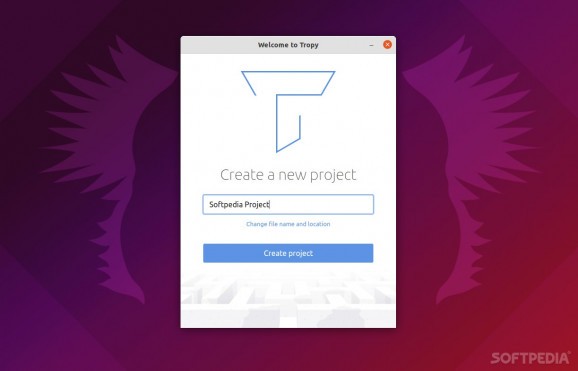Take your research to the next level with Tropy, an open-source and free app that allows you to organize, manage, and describe research photos. #Organize Photo #Research Tool #Research Photo #Research #Organizer #Manager
In today's high-tech world there's no shortage of awesome, full-featured, advanced project management/research tools. However, most of them are quite complex and most of them are cloud-based services/platforms. Also, they're not specifically tailored for organizing research photos.
Enter Tropy, a free, open-source, and cross-platform application that's "built for today's archival research," designed to bring a bit of potentially much-needed order to your research.
In short, Tropy allows you to organize huge quantities of photos and thoroughly describe them, as well as quickly find them whenever you need them.
Before anything else, you should know that Tropy uses SQLite to save your research data. It's a very good technology, but it's also the storage format recommended by the Library of Congress for preservation.
The app makes it easy for you to export research projects to JSON-LD, CSV, ZIP archive, and even directly to Omeka S. You can also import projects from IIIF manisfests.
Because it's an open-source project and all about sustainable development, Tropy also allows you to create custom export plugins that perfectly fit your needs.
One of the highlights of the app is just how easy it is to use thanks to a modern and user-friendly GUI. Contextualizing and organizing photos is done with the help of Tropy's editing fields. For example, you can create your own custom templates to fit your work style.
In terms of organization, Tropy offers you the option to create efficient physical archives using tags and lists. Every photo uploaded into Tropy can also be annotated. You can transcribe documents, manipulate photos, and select image details.
The app uses customizable metadata templates with multiple fields for different photo properties. These include, title, date, author, box, folder, collection, and archive
Last but not least, if you're wondering about supported formats, know that Tropy works with a plethora of graphic formats such as JPG/JPEG, PNG, SVG, TIFF, GIF, PDF, JP2000, WEBP, HEIC, and AVIF.
Tropy is without a doubt a unique app that really has the potential to take your photo research to the next level. However, it may also seem to be something it's not. Tropy is not a photo editing software, nor is it a citation manager, a classic project management tool, or a documentation platform.
Tropy is a very well-made app that allows you to organize and describe the photographs of research material, and not much else. In fact, it's probably the best app of this sort out there, since there aren't many of them around.
What's new in Tropy 1.16.2:
- Fix Windows system registry integration during installation
Tropy 1.16.2
add to watchlist add to download basket send us an update REPORT- runs on:
- Linux
- filename:
- v1.16.2.tar.gz
- main category:
- Utilities
- developer:
- visit homepage
4k Video Downloader 1.5.3.0080 Plus / 4.30.0.5655
IrfanView 4.67
ShareX 16.0.1
Microsoft Teams 24060.3102.2733.5911 Home / 1.7.00.7956 Work
Context Menu Manager 3.3.3.1
calibre 7.9.0
Zoom Client 6.0.3.37634
Bitdefender Antivirus Free 27.0.35.146
7-Zip 23.01 / 24.04 Beta
Windows Sandbox Launcher 1.0.0
- Bitdefender Antivirus Free
- 7-Zip
- Windows Sandbox Launcher
- 4k Video Downloader
- IrfanView
- ShareX
- Microsoft Teams
- Context Menu Manager
- calibre
- Zoom Client