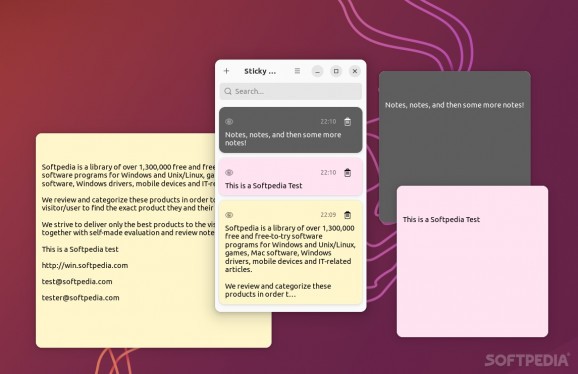Enjoy a smooth and traditional "sticky notes" experience and ensure you always stay productive with the help of this nifty app. #Note App #Desktop Notes #To-do List App #Note #To-Do #Productivity
There are indeed a lot of note-taking apps for Linux. Some are quite bare-bones, others offer more advanced features, and some even look like the popular Sticky Notes desktop app included in Windows (starting with Windows 7).
You want to find a good sticky notes-lookalike for Linux, you have a lot of options, but things might not be as straightforward as you think. Even though most of them are free and open-source, some look better than others, some are not particularly designed to handle Wayland, and some can't be installed from general repositories such as Flathub or Snapcraft.
Despite its (there's no way around it) boring and generic name, Sticky Notes fixes most of these problems, as it's an app that can be installed from Flathub, that it's free and open-source that looks really good, and has no problem working on Wayland.
The app is specifically designed for the GNOME desktop, but that doesn't mean that it can't be installed on systems with other DEs as well.
It's written in GJS and uses GTK4 which means, in short, that it looks and feels at home on GNOME.
Don't expect anything special here, as the app is designed to be as simple as possible and to emulate the whole Windows Sticky Notes experience as much as possible (presumably).
You get to add as many notes as you want, pick from 8 colors to help you somewhat organize (or visually differentiate to be more precise) your notes, as well as various basic text formatting options.
You can change the texts to bold, italic, underline, and strike through, but sadly there's no native checkbox list feature (not yet, at least). Another neat feature is the fact that your notes are automatically saved between sessions.
Sticky Notes is without a doubt one of the best "sticky notes" apps for Linux, despite its early development stage. Sure, one could argue that more features can make the app better (more text formatting options, more organization options, folders, a spell-checker, etc), but for those who prefer simplicity, the app might just be perfect as is.
What's new in Sticky Notes 0.2.5:
- a minimal update in the middle of the summer
Sticky Notes 0.2.5
add to watchlist add to download basket send us an update REPORT- runs on:
- Linux
- filename:
- v0.2.5.tar.gz
- main category:
- Utilities
- developer:
- visit homepage
Microsoft Teams 24060.3102.2733.5911 Home / 1.7.00.7956 Work
paint.net 5.0.13 (5.13.8830.42291)
Bitdefender Antivirus Free 27.0.35.146
Windows Sandbox Launcher 1.0.0
IrfanView 4.67
4k Video Downloader 1.5.3.0080 Plus / 4.30.0.5655
7-Zip 23.01 / 24.04 Beta
ShareX 16.0.1
calibre 7.9.0
Zoom Client 6.0.2.37566
- ShareX
- calibre
- Zoom Client
- Microsoft Teams
- paint.net
- Bitdefender Antivirus Free
- Windows Sandbox Launcher
- IrfanView
- 4k Video Downloader
- 7-Zip