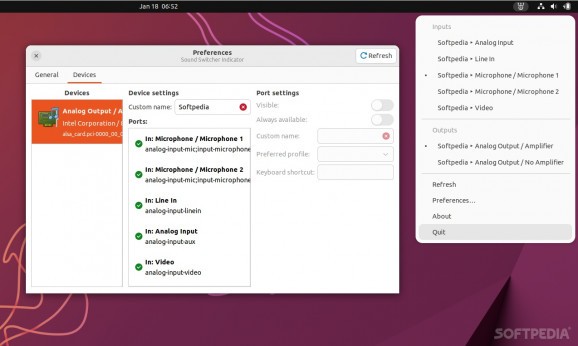Nifty open-source app that provides the easiest way to switch between multiple sound input and output ports Sound input/output selector in. #Audio Input Switcher #Audio Switcher #Output Changer #Audio #Switcher #Sound
One of the beauties of Linux is the sheer variety of distributions available for free, for pretty much anyone. There are a lot of differences between said distributions, including the way you can switch between multiple sound input and output sources.
As its name clearly states, Sound Switcher Indicator is an application that (yep, you've guessed it) allows you to switch between multiple input and output sources with no more than a few mouse clicks, directly from your OS' top bar/menu bar/system tray (whatever is available in your specific DE), etc.
In case your Linux distribution forces you to go to Preferences/Settings, or who knows what hidden menu to do this, Sound Switcher Indicator could prove a useful time saver.
To start off with, it's important to note that Sound Switcher Indicator is written in Python 3, and requires PulseAudio 4.0 or higher (because it uses the native PulseAudio API).
While the app is not designed to impress in terms of features, we have to say, that it's pretty great. It's simple enough for the average user, and it provides a few extra customization/configuration options to make even more advanced users happy.
The tiny app automatically displays or hides audio sources based on their availability, which is great, since it makes things a lot less confusing.
The Preferences section of the app is the place from where you can turn off the input or output menus (or turn them both off), as well as customize various details regarding the ports of said audio devices.
You're provided with various ways to install the app. You can either build it directly from source, or use the Terminal ("sudo apt-add-repository ppa:yktooo/ppa" and "sudo apt update && sudo apt install indicator-sound-switcher"), or install it as a typical app directly from the provided binaries.
Even though we have to acknowledge the fact that most modern and popular Linux distributions do a great job of allowing users to switch between multiple input and output sources, you might still want something that's a bit faster, something super lightweight that lives tucked away in your OS' tray menu or top bar and is super efficient at what it does. That something is Sound Switcher Indicator.
What's new in Sound Switcher Indicator 2.3.9:
- Configuration prune button in Preferences (#120)
- WHAT'S NEW:
- The Preferences dialog received a new Prune configuration… button, which allows to clean up stale device entries from the configuration file (#120).
Sound Switcher Indicator 2.3.9
add to watchlist add to download basket send us an update REPORT- runs on:
- Linux
- filename:
- indicator-sound-switcher_2.3.9-1_all.deb
- main category:
- Utilities
- developer:
- visit homepage
Windows Sandbox Launcher 1.0.0
calibre 7.9.0
Microsoft Teams 24060.3102.2733.5911 Home / 1.7.00.7956 Work
IrfanView 4.67
ShareX 16.0.1
paint.net 5.0.13 (5.13.8830.42291)
Bitdefender Antivirus Free 27.0.35.146
7-Zip 23.01 / 24.04 Beta
Zoom Client 6.0.0.37205
4k Video Downloader 1.5.3.0080 Plus / 4.30.0.5655
- 7-Zip
- Zoom Client
- 4k Video Downloader
- Windows Sandbox Launcher
- calibre
- Microsoft Teams
- IrfanView
- ShareX
- paint.net
- Bitdefender Antivirus Free