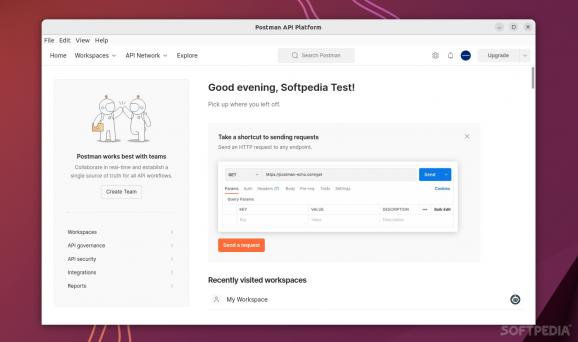Postman For Linux
One of the best API testing tools out there, Postman boasts a plethora of automated tools, and various specialized features for routing API traffic, endpoint stressing, as well as creating and managing developer communities. #API Testing #API Development #Test API #API #Testing #Development
Postman is one of the best, if not the best, API testing, creation, and collaboration tools out there. Postman is created to make the lives of web/backend developers as easier as possible when working with APIs.
The short answer is that Postman simplifies each step of the API lifecycle, and it even streamlines collaboration. This all translates into better APIs, faster lifecycle, and improved productivity for you and your team.
How does it manage to streamline the whole process? Thanks to a series of nifty tools (comprehensive API testing and automation tools), workspaces that allow you to organize your API work and even makes collaboration tasks across your organization a lot easier, various integrations and even comprehensive API repositories and API collections.
Postman offers a wide range of plans (both free and paid) for both you or your entire team. However, before choosing a plan, you'll need to first sign up for a new Postman account, or use your already existing Google account.
The Free plan offers a hefty collection of core tools and collaboration features (for up to three users). In short, everything you need to get a clear idea about what Postman is and does (designing, creating, developing, and testing APIs).
The Basic plan is the entry leve paid plan and offers everything the Free plan has with the addition of one custom domain, 10.000 calls to Postman API, 10 integrations, collection recovery for 30 days, and unlimited collaboration options for plan members.
The Professional plan is where things get real serious with native Git support, single sign-on Google Workspaces, collection recovery for 90 days, basic role and permissions, private workspaces, static IP addresses for API testing, 5 custom domains, 100.000 calls to Postman API, and 50 integrations.
There's also an Enterprise plan, that provides everything the Professional plan does with a ton of hardcore features such as SSO Identity Management, reporting and analytics, private API network, 25 custom domains, 1 million calls to Postman API, 100 integrations (including GitHub and GitLab), API security and governance, partner and private workspaces, domain capture, and some extra automation features.
What started out as a simple Google Chrome extension a couple of years ago, is now a full fledged API testing and development tool that can be used just as successfully for small and enterprise level projects, and by both beginner and more experienced web/backend developers.
To conclude, Postman is a a very successful and well-designed API testing tool that's all about improving your workflow. Most of the tools and protocols used by Postman are up there with the best in the industry, and it has a ton of useful features.
What's really amazing about Postman is just how easy it is to use, even for inexperienced users, as well as the fact that it's not particularly hungry for resources, as one might expect from such a specialized/development-focused app.
Of course, there are a lot of good things to be said about Postman, but as with all things, not everything is perfect. One gripe that some advanced users seem to have had with the app over the last couple of years is the lack of very detailed information provided in case an API fails.
What's new in Postman 10.24.16:
- Improvements:
- Improvements to MQTT request auto-generated docs. Documentation is generated based on topics, saved messages, settings, properties, and last will in a request.
- Bug Fixes:
Postman 10.24.16
add to watchlist add to download basket send us an update REPORT- runs on:
- Linux
- main category:
- Utilities
- developer:
- visit homepage
calibre 7.9.0
paint.net 5.0.13 (5.13.8830.42291)
Microsoft Teams 24060.3102.2733.5911 Home / 1.7.00.7956 Work
Zoom Client 6.0.0.37205
4k Video Downloader 1.5.3.0080 Plus / 4.30.0.5655
Windows Sandbox Launcher 1.0.0
Bitdefender Antivirus Free 27.0.35.146
IrfanView 4.67
7-Zip 23.01 / 24.04 Beta
ShareX 16.0.1
- IrfanView
- 7-Zip
- ShareX
- calibre
- paint.net
- Microsoft Teams
- Zoom Client
- 4k Video Downloader
- Windows Sandbox Launcher
- Bitdefender Antivirus Free