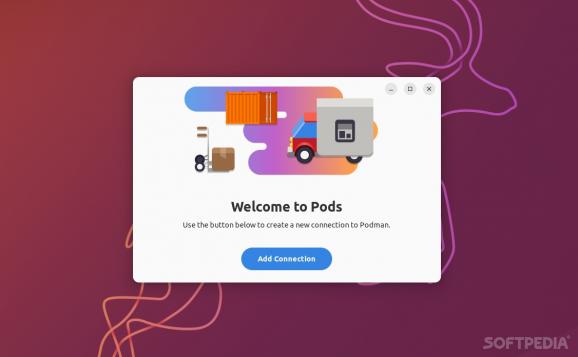Effortlessly manage all your Podman images, containers, and pods with the help of this super-stylish, libadwaita GUI app. #Podman Frontend #Podman Manager #Podman GUI #Podman #Docker #Pod
When we think about containers or "containerization," one of the biggest names that come to mind is Docker. Docker provides a system-agnostic approach when it comes to creating containerized apps across most platforms and, while it's definitely not the first container engine, nor the be-all-end-all solution, it's outstandingly popular.
Podman (or the POD manager) is a daemonless, open-source, Linux native tool designed to do the pretty much the same thing as Docker (even though their philosophies and approaches are completely different) - to make it easy for users to find, run, build, share, and deploy apps.
Podman was created by the Red Hat developers with the help of the community, and it manages the entire container ecosystem using the lipbod library.
If you're a Podman enthusiast, and you want to keep track of your podman containers without having to deal with commands and the Terminal, then you might want to check out Pods.
Built to offer a pleasant, polished, and modern way of managing your Podman instances, Pods uses libadwaita and meets all the design principles of GNOME.
Thanks to its stylish GUI, here's what the app can do for you: connect to local and remote Podman instances, get solid overviews of images, containers, and pods, view related information about the aforementioned images, containers, and pods, as well as inspect them.
Other features include the option to monitor the process of containers and pods, view and search container logs, download images and build them using Dockerfiles, create pods and containers from scratch, as well as control the lifecycle of containers and pods (start, stop, pause, etc.). You can also delete images, containers, and pods, and it's worth noting that both controlling their lifecycle and deleting them can be accomplished in bulk.
Whether or not Podman will become the next big thing when it comes to containerization by taking Docker's crown, Pods is without a doubt a must-have application for all users who work with Podman on a daily basis.
It's sleek, modern, user-friendly, and provides users with a ton of freedom when it comes to controlling their Podman instances.
What's new in Pods 2.0.1:
- All remaining processes are now closed after a container terminal exits. (#744)
- Separators in the sidebar now are no longer navigatable. (Part of #757)
- The focus indicator of selection mode toggle buttons is now a circle instead of an ellipse. (Part of #757)
- Streams are now closed correctly so that they do not run forever when the user changes the connection. (#764)
Pods 2.0.1
add to watchlist add to download basket send us an update REPORT- runs on:
- Linux
- filename:
- v2.0.1.tar.gz
- main category:
- Utilities
- developer:
- visit homepage
IrfanView 4.67
Bitdefender Antivirus Free 27.0.35.146
Microsoft Teams 24060.3102.2733.5911 Home / 1.7.00.7956 Work
4k Video Downloader 1.5.3.0080 Plus / 4.30.0.5655
ShareX 16.0.1
calibre 7.9.0
Zoom Client 6.0.3.37634
Context Menu Manager 3.3.3.1
7-Zip 23.01 / 24.04 Beta
Windows Sandbox Launcher 1.0.0
- Context Menu Manager
- 7-Zip
- Windows Sandbox Launcher
- IrfanView
- Bitdefender Antivirus Free
- Microsoft Teams
- 4k Video Downloader
- ShareX
- calibre
- Zoom Client