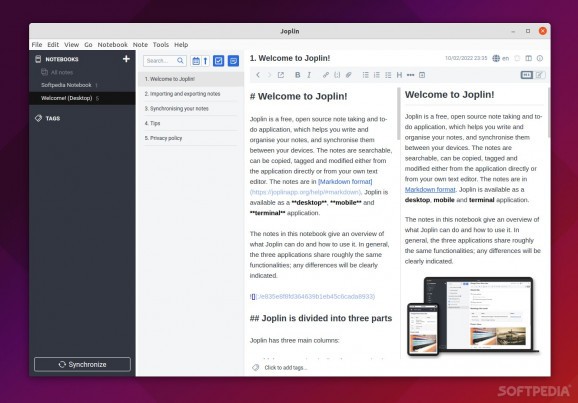Take notes, create to-do lists, and keep them synchronized on a wide range of devices with the help of this open-source, cross-platform app. #Note-taking App #Encrypt Note #Synchronize Note #Note #Encryption #Synchronization
Joplin is not the first, nor the last note-taking app to come up over the years and have web technologies at its core. Be that as it may, Joplin is unique thanks to its incredible feature set, extensibility options, and remarkable general flexibility.
Joplin can double down as both a note-taking app and a to-do list utility. It's a free and open-source app that works all major platforms out there such as Windows, macOS, and Linux, as well as iOS and Android (and it provides a terminal client as well).
It's capable of handling astonishingly high numbers of notes, it provides various organization options, it encrypts your notes, and it also integrates with various cloud services to help you synchronize content with ease (but more on that later).
One of the best aspects of Joplin is the fact that it was designed from the ground up to be a valid replacement for most "meta" online note-taking apps out there (such as Evernote).
Naturally, you can import notes from other apps (including complete Evernote notebooks, notes, tags, resources, attached files, metadata, and so forth), as well as from plain Markdown files.
Since most note-taking apps support and make use of the ENEX, importing content into Joplin should be a breeze. Some examples of apps you can import notes from are Standard Notes, Tomboy Notes, OneNote, and NixNote.
Exporting is quite straightforward: you can either export files to the JEX format (Joplin Export File), or other similar formats such as HTML and PDF.
Another great benefit of Joplin is that it is not "tied" to any particular cloud service/company. Currently, Joplin offers you synchronization options with Nextcloud, WebDAV, Dropbox, OneDrive, as well as the local filesystem.
More information regarding all of the above can be found in the app's Help section.
There's a lot to cover with Joplin, but what's really amazing is just how simple and easy, and friendly it feels to use while still offering a lot of complex/advanced features.
For example, we mentioned that it has bespoke clients for all major platforms, but it also has useful Web Clipper extensions for both Firefox and Chrome-based browsers.
Other noteworthy features include E2EE (end-to-end) encryption, note history (the app automatically saves previous versions of your notes at regular intervals), support for attachments (audio files, videos, PDFs, etc.), support for alarms (notifications) in mobile and desktop apps.
The app renders notes using Github-flavored Markdown, but you can also use WYSIWYG plain text editors. You can use the app fully offline, or sync your content across multiple devices using the supported cloud providers.
Finally, you should know that you can improve Joplin's functionality through plugins and data APIs, as well as customize the general layout of the app and keyboard shortcuts from the Options menu.
There's not a lot that Joplin can't do. It's a valid alternative to more advanced, more popular, and definitely more expensive note-taking apps out there.
It's capable of handling the basic needs of most day-to-day users as a hum-drum (yet very feature-packed) note-taking app, as well as the needs and wants of more advanced users who require a lot more than most open-source note-taking apps can offer.
Joplin 2.14.20 / 3.0.3 Pre
add to watchlist add to download basket send us an update REPORT- runs on:
- Linux
- filename:
- v2.14.20.tar.gz
- main category:
- Utilities
- developer:
- visit homepage
4k Video Downloader 1.5.3.0080 Plus / 4.30.0.5655
Microsoft Teams 24060.3102.2733.5911 Home / 1.7.00.7956 Work
Bitdefender Antivirus Free 27.0.35.146
ShareX 16.0.1
Windows Sandbox Launcher 1.0.0
7-Zip 23.01 / 24.04 Beta
IrfanView 4.67
Context Menu Manager 3.3.3.1
Zoom Client 6.0.3.37634
calibre 7.9.0
- Context Menu Manager
- Zoom Client
- calibre
- 4k Video Downloader
- Microsoft Teams
- Bitdefender Antivirus Free
- ShareX
- Windows Sandbox Launcher
- 7-Zip
- IrfanView