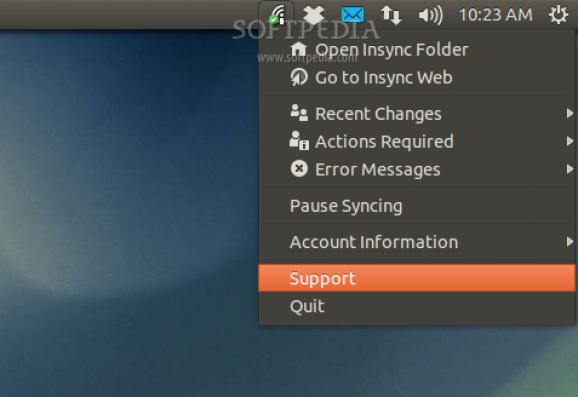An unofficial and commercial Google Drive client for Linux/UNIX operating systems. #Google Drive client #Cloud storage #Google Drive #Google #Drive #Client
Insync is a commercial and multiplatform graphical software project that extends Google Drive's web functionality to your desktop, simply by integrating tightly with your current desktop environment in order to get work done.
Key features include supports for multiple accounts, support for external and network drives, built-in sharing functionality without the need of a web browser, built-in feed of recent changes, native desktop notifications, right-click share functionality, as well as symlink, alias and junction.
The application comes with the ability to convert documents created with Google Docs to a native Office format, supports on-demand syncing of shared files, supports selective sync for all your folders and files, allows you to name your own folder and to revert read-only files.
For your convenience, it is distributed in three different packages, Insync Plus for home users, Insync Pro for small offices and Insync Business for small and medium-sized businesses. Pricing information and features for each package is available on the project’s website.
Despite the fact that Google doesn’t really care about Linux users for its official Google Drive client, Insync loves Linux. Officially supported distributions include Debian, Ubuntu, Linux Mint, Fedora, PCLinuxOS and MEPIS. An unofficial port for Arch Linux is also provided by the community.
The software integrates well with numerous open source desktop environment, including Unity, GNOME, KDE, Xfce, Cinnamon, LXDE, MATE, as well as with the minimalist Openbox window manager. It supports the Nautilus, Dolphin, Caja, Nemo and Thunar file maangers.
As mentioned, Insync is a cross-platform application that has been designed from the ground up to work on all mainstream operating systems, supporting the GNU/Linux, Mac OS X and Microsoft Windows platforms. Both 64-bit and 32-bit hardware architectures are supported by the application.
Insync 3.0.14 Build 40220
add to watchlist add to download basket send us an update REPORT- runs on:
- Linux
- filename:
- insync_3.0.14.40220-bionic_amd64.deb
- main category:
- Utilities
- developer:
- visit homepage
calibre 7.9.0
Zoom Client 6.0.2.37566
IrfanView 4.67
Windows Sandbox Launcher 1.0.0
4k Video Downloader 1.5.3.0080 Plus / 4.30.0.5655
Bitdefender Antivirus Free 27.0.35.146
7-Zip 23.01 / 24.04 Beta
ShareX 16.0.1
paint.net 5.0.13 (5.13.8830.42291)
Microsoft Teams 24060.3102.2733.5911 Home / 1.7.00.7956 Work
- ShareX
- paint.net
- Microsoft Teams
- calibre
- Zoom Client
- IrfanView
- Windows Sandbox Launcher
- 4k Video Downloader
- Bitdefender Antivirus Free
- 7-Zip