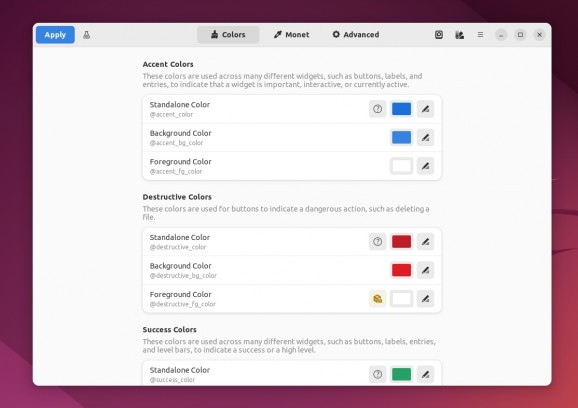Effortlessly customize libadwaita apps and the adw-gtk3 theme with the help of this awesome tool. #Adwaita Color #Customize Adwaita #Theme Configurator #Adwaita #Libadwaita #Gradient
There's a lot to be said about, and quite honestly, a lot of controversy surrounding GNOME's Libadwaita library and adwaita design language.
To keep it as short as possible, back in March 2020, the GNOME project introduced a new library called Libadwaita. Its main goal was to fix some fundamental issues with the GTK, the default library GNOME uses to build its loved-by-some and hated-by-others desktop environment.
Libadwaita was developed in response to the faster development pace GNOME (more specifically GNOME's GTK4) desperately needed, and it brought with it adaptive widgets (that can work on all types of devices), a new UI design trend for all its components (buttons, widgets, etc.), in-app notifications and, of course, enhanced speed and fluidity.
The most annoying "feature" of Libadwaita (at least in the eyes of the community) was its inability to be themed.
Because Adwaita theme is built directly into Libadwaita, this means that each time a developer would want to change something in regards to the theme, the whole thing would have to be recompiled.
Here's where Gradience comes into play, and while it doesn't necessarily fix all Libadwaita's issues in regards to its inability to be themed, it does offer a lot more leeway to the end-user.
Gradience is a free and open-source tool built to provide users with a plethora of customization options for Libadwaita apps and adw-gtk3 and -gtk4 themes.
Besides what has been stated above, Gradience is a well-sorted, and, quite frankly, pretty impressive application. It allows you to change any color of the Adwaita theme.
With its help, you can also apply Material 3 colors from wallpapers, use any number of user presets, and even change the advanced options with CSS (however, be warned that you really have to know what you're doing since this might end up breaking various apps).
Another really noteworthy feature of Gradience is that it doesn't limit the user to a set number of features. For instance, you can extend the functionality of the app using plugins, which is nothing short of amazing. Even better, you can create your own plugins that fit your specific customization needs.
As mentioned before, there's still some controversy surrounding both Libadwaita and adwaita since the viewpoints of developers might be different from that of the end-users.
Gradience doesn't aim to fundamentally change this perspective but does an outstanding job at providing the end-user with a lot more freedom when it comes to configuring both Libadwaita apps and the adwaita theme.
What's new in Gradience 0.8.0 Beta 1:
- WHAT'S CHANGED:
- feat: rename ci to build by @0xMRTT in #688
- misc: icon updates by @daudix-UFO in #735
- updated czech translation by @Amereyeu in #737
Gradience 0.4.1 / 0.8.0 Beta 1
add to watchlist add to download basket send us an update REPORT- runs on:
- Linux
- filename:
- 0.4.1.tar.gz
- main category:
- Utilities
- developer:
- visit homepage
IrfanView 4.67
Zoom Client 6.0.0.37205
Microsoft Teams 24060.3102.2733.5911 Home / 1.7.00.7956 Work
Windows Sandbox Launcher 1.0.0
ShareX 16.0.1
calibre 7.8.0
7-Zip 23.01 / 24.04 Beta
Bitdefender Antivirus Free 27.0.35.146
4k Video Downloader 1.5.3.0080 Plus / 4.30.0.5655
paint.net 5.0.13 (5.13.8830.42291)
- Bitdefender Antivirus Free
- 4k Video Downloader
- paint.net
- IrfanView
- Zoom Client
- Microsoft Teams
- Windows Sandbox Launcher
- ShareX
- calibre
- 7-Zip