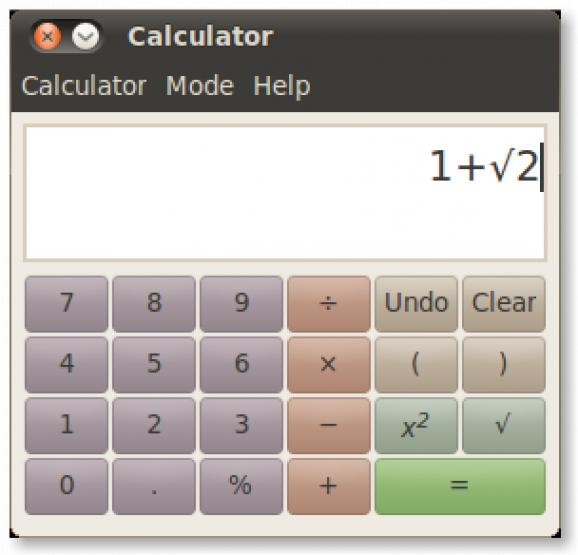The default mathematical and arithmetical calculator for the GNOME desktop environment. #Mathematical equation #Mathematical function #Arithmetical function #Mathematical #Math #Arithmetical
GNOME Calculator is an open source application that provides users with a straightforward way to do basic arithmetic operations and solve complex mathematical equations under the GNOME desktop environment.
As its name suggests, the application is distributed as part of the GNOME project. Actually, it is the default calculator of the GNOME desktop, allowing users to quickly solve various mathematical problems. It can also be installed as a standalone program on other open source desktop environments.
It uses standard mathematical notation and can be used by anyone for simple mathematical functions like addition, subtraction, multiply, or divide, as well as for powerful mid-level mathematics, such as fractions, integers, etc.
The software loads fast and it's very responsive to input. It's fully accessible, well documented, and deeply integrated into the GNOME desktop environment, allowing users to quickly change its interface mode.
Four different modes are provided, Basic, Advanced, Financial, and Programming. The Basic mode is the default one, what users see when they open the applications for the first time, allowing only basic arithmetic operations.
The Advanced mode will provide users with more complex mathematical functions, such as automatic conversion between numerous angle, length, area, volume, weight, duration, temperature, and currency units.
It includes subscript, superscript, scientific exponent, modulus divide, cosine, sine, tangent, hyperbolic cosine, hyperbolic sine, hyperbolic tangent, factorial, inverse, absolute value, exponent, root, logarithm, natural logarithm, imaginary component, complex conjugate, real component, factorize, Euler’s number, Pi, and other additional functions.
The Financial mode comes with a built-in currency converter and features exponent, root, logarithm, compounding term, double declining depreciation, future value, gross profit margin, periodic payment, present value, periodic interest rate, straight line depreciation, sum of the years digits depreciation, and financial term functions.
Lastly, the Programming mode is the most complex one and includes modulus divide, boolean AND, boolean OR, boolean exclusive OR, boolean NOT, Ones’ complement, Two’s complement, root, logarithm, factorize, factorial, natural logarithm, exponent, truncate, absolute value, inverse, integer component, fractional component, superscript, subscript, and many other functions.
What's new in GNOME Calculator 3.35.3:
- Updated Chinese (Taiwan) translation (Yi-Jyun Pan)
- Updated Spanish translation (Daniel Mustieles)
- Updated Swedish translation (Anders Jonsson)
- Help updates (Andre Klapper)
GNOME Calculator 3.35.3
add to watchlist add to download basket send us an update REPORT- runs on:
- Linux
- main category:
- Utilities
- developer:
- visit homepage
IrfanView 4.67
4k Video Downloader 1.5.3.0080 Plus / 4.30.0.5655
Zoom Client 6.0.3.37634
ShareX 16.0.1
Bitdefender Antivirus Free 27.0.35.146
Context Menu Manager 3.3.3.1
Windows Sandbox Launcher 1.0.0
Microsoft Teams 24060.3102.2733.5911 Home / 1.7.00.7956 Work
calibre 7.9.0
7-Zip 23.01 / 24.04 Beta
- Microsoft Teams
- calibre
- 7-Zip
- IrfanView
- 4k Video Downloader
- Zoom Client
- ShareX
- Bitdefender Antivirus Free
- Context Menu Manager
- Windows Sandbox Launcher