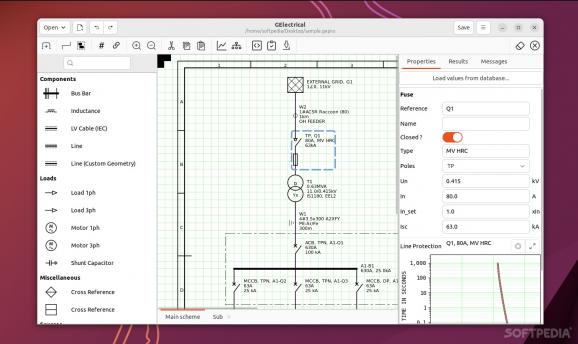Create complex power supply simulations and analysis with the help of this well designed, free and open-source utility. #Pandapower GUI #Electrical Distribution #Power Supply Simulation #Pandapower #Power #Supply
GElectrical is a free, open-source, and quite interesting graphical frontend (GUI) for pandapower, a Python-based, open-source power system analysis tool aimed at the automation of static and quasi-static analysis and optimization of balanced power systems.
The main role of the app is to provide you with all the required tools and a functional environment for power supply simulation and analysis. GElectrical is highly focused on electrical distribution, as well as the utilization of electrical networks.
With such a highly specialized application, there's a lot to unpack here. However, before we got to the actual feature and what the app can or can't do, please note that this is still a very young project, hence a few bugs here and there are to be expected.
It's also a good idea to cross-check calculations since, again, the app is in a fairly early development stage.
Since pandapower is structured around concepts like power flow, optimal power flow, state estimation, topological graph searches and short circuit calculations, it should come as no surprise that GElectrical features all of the aforementioned concepts.
Some of the most important features include a schematic capture feature, pandapower network generation from a schematic, power flow time series analysis (both Symmetric and Assymetric), voltage drop analysis, short circuit analysis, and coordination analysis for power supply protection devices with support for CB and fuse protection curves (as well as damage curves for transformers and other adjacent elements).
The app also boasts support for daily load curves for load elements, support for arriving network parameters for custom geometry OH lines, electrical rules check (for conformity checking), as well as the option to print and export projects to PDF, and the generation of the analysis report.
GElectrical really seems like an outstandingly well-designed application, even in its current (fairly young) development stage. Of course, the accuracy is yet to be fully tested, and there probably are a lot of niggles that need (or will need addressing), but the potential is there.
For those interested in trying out the app, we recommend a quick visit to the app's GitHub repository where besides useful information on dependencies and installation procedures, you'll also find various samples (a project sample file, as well as samples for schematic and reports).
What's new in GElectrical 1.1:
- Added support for moving elements by dragging.
- Added support for drawing wires by clicking on highlighted element ports.
GElectrical 1.1
add to watchlist add to download basket send us an update REPORT- runs on:
- Linux
- main category:
- Utilities
- developer:
- visit homepage
7-Zip 23.01 / 24.04 Beta
Zoom Client 6.0.3.37634
IrfanView 4.67
Windows Sandbox Launcher 1.0.0
Context Menu Manager 3.3.3.1
ShareX 16.0.1
calibre 7.9.0
4k Video Downloader 1.5.3.0080 Plus / 4.30.0.5655
Bitdefender Antivirus Free 27.0.35.146
Microsoft Teams 24060.3102.2733.5911 Home / 1.7.00.7956 Work
- 4k Video Downloader
- Bitdefender Antivirus Free
- Microsoft Teams
- 7-Zip
- Zoom Client
- IrfanView
- Windows Sandbox Launcher
- Context Menu Manager
- ShareX
- calibre