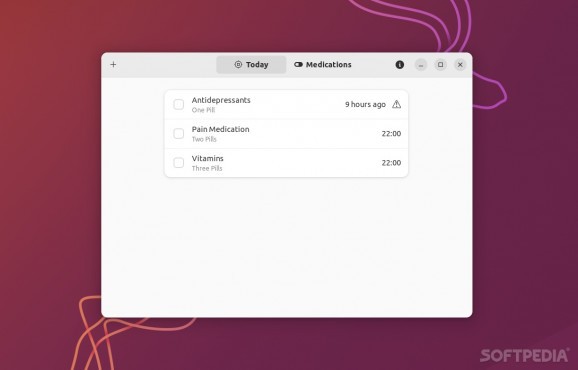Efficiently keep track of your medication intake via your Linux computer with the help of this nifty little app. #Medication Tracker #Track Medication #Medication Schedule #Medication #Meds #Tracker
Taking your medicine exactly the way it was prescribed by a doctor or specialist is of paramount importance if you want to prevent complications and ensure overall long-term health and general well-being.
This is made even more obvious when having to control chronic conditions. One of the best ways to track your medication on a daily basis is with the help of the classic pill dispenser. If your treatment is not particularly complicated, a pill dispenser will probably be enough, and will help you not have to do the whole "did I take that pill today?" game.
Of course, if your treatment is super complicated, then you might have to rely on a spreadsheet or/and a phone app, in conjunction with the classic pill dispenser.
Or, if you use your Linux computer daily, then you can try Capsule, a free and open-source, tiny application that allows you to schedule and track your medication intake.
There's really nothing impressive about Capsule, but it is a nicely designed app. The app boasts a modern, compact GUI that allows you to keep track of even the most complicated medication plans.
For instance, you can add any number of medications with their specific dosages, and with the precise time at which they need to be administered. The app allows you to create both daily and weekly medication plans.
We already mentioned that this is a little modern medication tracker for Linux looks great on most modern desktop environments. We also mentioned the fact that it's quite user-friendly, so everyone can create medication plans in mere seconds/minutes.
However, no amount of technology and no software is actually capable of miracles, as a discipline is still key. Since the app does not run in the background and has no built-in notifications, without a fair bit of discipline, you might end up forgetting about your medication. If there's one big disadvantage, it's this one: the fact that the app doesn't feature either an alarm or a notification system.
What's new in Capsule 1.1:
- Add mobile support
- Improve the day of the week control
Capsule 1.1
add to watchlist add to download basket send us an update REPORT- runs on:
- Linux
- main category:
- Utilities
- developer:
- visit homepage
Windows Sandbox Launcher 1.0.0
paint.net 5.0.13 (5.13.8830.42291)
Microsoft Teams 24060.3102.2733.5911 Home / 1.7.00.7956 Work
IrfanView 4.67
7-Zip 23.01 / 24.04 Beta
Zoom Client 6.0.0.37205
calibre 7.9.0
Bitdefender Antivirus Free 27.0.35.146
4k Video Downloader 1.5.3.0080 Plus / 4.30.0.5655
ShareX 16.0.1
- Bitdefender Antivirus Free
- 4k Video Downloader
- ShareX
- Windows Sandbox Launcher
- paint.net
- Microsoft Teams
- IrfanView
- 7-Zip
- Zoom Client
- calibre