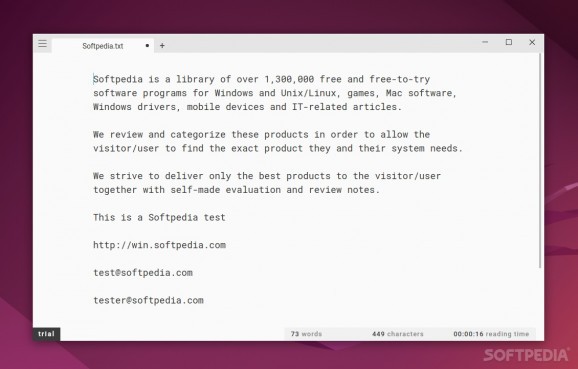Calmly Writer For Linux
A modern and stylish editor that's focused on simplicity and keeps distractions away while you're writing. #Text Editor #Writing App #Markdown Editor #Text #Writing #Markdown
Distraction-free and minimalist writing apps are not a new concept, however, finding the perfect one for your style and taste might still require a bit of trial and error.
That's exactly why Calmly Writer should be at the top of your list of apps to try out.
The whole "focus on your writing, and nothing else" happens due to Calmly Writer's minimalist and user-friendly GUI. The app boasts a tab-based GUI with a writing/editing panel, and a tab bar, and a main menu, and that's about it.
Thanks to the app's Focus Mode, all distractions (meaning all GUI elements mentioned above) disappear. What's more, this particular mode highlights only the paragraph you are editing at the time.
The Autosave function also plays a big part on making Calmly Writer, well, calming. As long as you don't accidentally close a tab, the document will be automatically open each time you start the app.
A good GUI only goes so far and, at the end of the day, every app has to show some features that make it worth trying and worth using. Fortunately, Calmly Writer has a lot going for it when it comes to features.
To start off, it supports many popular text formats. You can import and export documents to and from HTML, plain text, Markdown, DOCX (Microsoft Word), and PDF.
Another great feature is the word count section at the bottom of the GUI. As its name suggests, it displays the number of words and characters, and it even accurately displays the reading time for the whole document.
You can also insert images (both as embedded images or directly from links via the right-click menu), create to-do lists (enter check boxes by typing [] and [x]), and even make the app save your work directly in the cloud (via services such as Google Drive, Dropbox, and so forth).
Other neat little features include an OpenDyslexic Mode, which is pretty much a special font for people suffering from dyslexia and is meant to improve readability, typewriter sounds, smart punctuation, and a full screen mode.
Last but not least, and probably the most surprising aspect of Calmly Writer is the fact that it's way more customizable than you might expect. From the Setting section, you can pretty much tweak and adjust all aspects of the app including the GUI theme, the size, width, caret, and color of the font, the margin between paragraphs, the line spacing, as well as other aspects that have to do with the text formatting.
Calmly Writer is a really good writing app, there's no denying that. The thing that is the most amazing is that it manages to be so easy-to-use and minimalist, while still retaining a high level of functionality and capabilities. It's also remarkably fast and responsive, especially considering the fact that it's built on top of the Electron framework.
However, you will be required to play a premium if you like using this app, since it's not free.
What's new in Calmly Writer 2.0.52:
- Fixed Copy/paste issues.
Calmly Writer 2.0.52
add to watchlist add to download basket send us an update REPORT- runs on:
- Linux
- filename:
- calmly-writer_2.0.52_amd64.deb
- main category:
- Utilities
- developer:
- visit homepage
Bitdefender Antivirus Free 27.0.35.146
calibre 7.9.0
IrfanView 4.67
ShareX 16.0.1
paint.net 5.0.13 (5.13.8830.42291)
Windows Sandbox Launcher 1.0.0
Microsoft Teams 24060.3102.2733.5911 Home / 1.7.00.7956 Work
7-Zip 23.01 / 24.04 Beta
4k Video Downloader 1.5.3.0080 Plus / 4.30.0.5655
Zoom Client 6.0.0.37205
- 7-Zip
- 4k Video Downloader
- Zoom Client
- Bitdefender Antivirus Free
- calibre
- IrfanView
- ShareX
- paint.net
- Windows Sandbox Launcher
- Microsoft Teams