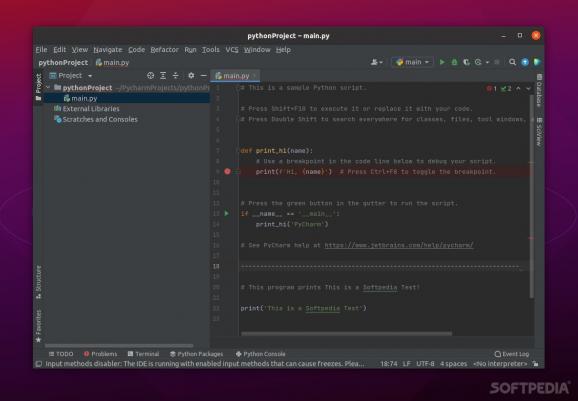PyCharm For Linux
The best Python IDE for professional developers, casual coders, and even students. #Python IDE #Python Coding #Python Programming #Python #Programming #IDE
Python is one of the most popular programming languages out there, and for good reason.
It's quite uncomplicated to get into and learn, it has one of the most mature communities, support from big corporations, tons of frameworks and libraries, and it's overall very flexible.
Of course, there are many ways to go about your coding business, but there's no denying that a good IDE is capable of massively boosting one's productivity.
When it comes to IDEs for Python, there's no product better than PyCharm from JetBrains.
As expected from a JetBrains product, PyCharm features the same gray-themed, modern, and sleek GUI we've come accustomed to.
However, the GUI is only a small part of the story. PyCharm's biggest strength is its feature set. Becoming as productive as you can be and having tons of assistance from the IDE is the name of the game here.
PyCharm offers remarkable support when it comes to development frameworks (Django, Flask, Google App Engine, Pyramid, and web2py), smart code completion, code inspection, on-the-fly error highlighting, code fix suggestions, and automatic code refactoring.
An integrated debugger and test runner, a Python profiler, a built-in terminal, and extremely useful integrations with major version control systems complete PyCharms's impressive tool set.
PyCharm comes in two major flavors: Professional and Community. For the average Python developer, the Community edition does a pretty decent job.
The Community edition boasts the Intelligent Pythong editor, the debugger and test runner, all the navigation and refactoring options, code inspections, and complete VCS support.
The Professional edition takes things a bit further and expands the overall quality and potential of the product with the addition of scientific tools, web development features, support for Python web frameworks, a Python profiler, remote development options, and support for database and SQL.
There's no denying the fact that PyCharm is one of the best products from JetBrains. Even in Community flavor, users can benefit from a very comprehensive and functional IDE with probably the best GUI in the industry.
By paying a monthly premium, you can benefit from the Professional edition that brings a lot more to the table and makes PyCharm feel like a powerhouse, a lot more than just a straightforward Python IDE.
PyCharm 2024.1 Build 241.14494.241
add to watchlist add to download basket send us an update REPORT- runs on:
- Linux
- filename:
- pycharm-professional-2024.1.tar.gz
- main category:
- Text Editing&Processing
- developer:
- visit homepage
Windows Sandbox Launcher 1.0.0
IrfanView 4.67
calibre 7.9.0
paint.net 5.0.13 (5.13.8830.42291)
Bitdefender Antivirus Free 27.0.35.146
ShareX 16.0.1
Microsoft Teams 24060.3102.2733.5911 Home / 1.7.00.7956 Work
4k Video Downloader 1.5.3.0080 Plus / 4.30.0.5655
Zoom Client 6.0.0.37205
7-Zip 23.01 / 24.04 Beta
- 4k Video Downloader
- Zoom Client
- 7-Zip
- Windows Sandbox Launcher
- IrfanView
- calibre
- paint.net
- Bitdefender Antivirus Free
- ShareX
- Microsoft Teams