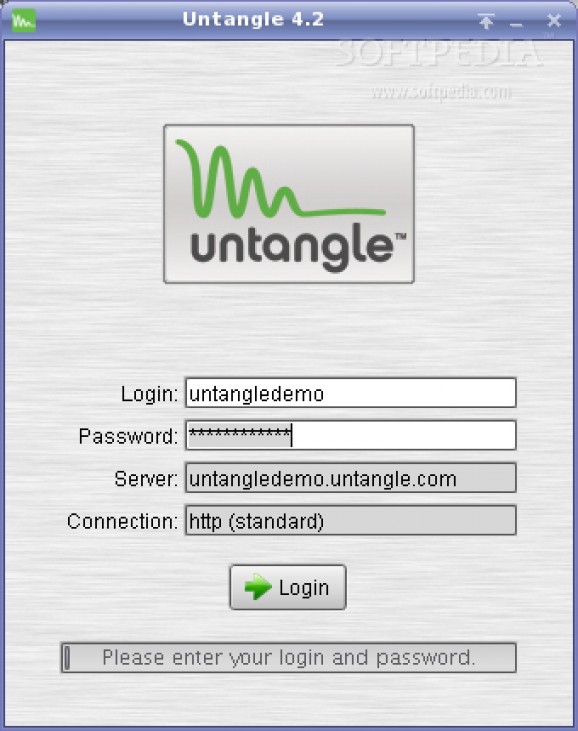Know more information about your network traffic than the NSA with Untangle Gateway. #Untangle Gateway #Network gateway #Spam blocking #Untangle #Network #Gateway
Untangle Next Generation (NG) Firewall (previously known as Untangle Gateway Platform) is an open source, easy to use, comprehensive and totally free network gateway platform powered by the Linux kernel. It is derived from the award-winning and highly acclaimed Debian GNU/Linux operating system.
Untangle NG Firewall can be used to examine everything, even encrypted traffic over SSL, protect your machines against intrusions, spyware, attacks, malware, filter websites and control applications, enable remote access and site-to-site VPN.
It features pluggable modules for network applications like spam blocking, Web filtering, anti-virus, anti-spyware, intrusion prevention, VPN, SSL VPN, firewall, and much more. Untangle leverages more than 30 of the best open source projects to safeguard the network.
With Untangle, you will know more information about your network traffic than the NSA (National Security Agency), that is if you live in the United States. Its job is to protect your privacy and your entire network from intruders.
The distribution is available for download as a installable-only ISO images that fit perfectly on CD discs, but can also be written on USB flash drives of 1GB or higher capacity, which can be later used to boot the installation script and deploy the operating system on real hardware.
The boot menu is quite minimalist, providing two options: the ability to start the installation in text or graphical mode (recommended) with normal configuration. The installation script requires you to choose your favorite language, select your location, configure the keyboard and the system clock, partition the disk, and reboot the machine when all packages have been installed.
When the computer where Untangle NG Firewall has been installed boots for the first time, you will be greeted by a modern, yet minimalist desktop environment. The Iceweasel web browser will pop-up to ask you to configure various settings for your firewall, such as network cards, Internet connection, internal network and automatic upgrades.
What's new in Untangle Next Generation (NG) Firewall 14.2.0:
- Flagging, blocking and alerting based on search terms for Google, YouTube, Yahoo, Bing, and Ask.
- Enforcement of safe search for YouTube. YouTube searches can be logged, and usage can be locked down to show only content that meets the ‘safe search’ criteria.
- Enhanced malware detection with an even greater percentage of the internet categorized to block more attacks originating from web browsing.
Untangle Next Generation (NG) Firewall 14.2.0
add to watchlist add to download basket send us an update REPORT- runs on:
- Linux
- filename:
- untangle_1420_x64.iso
- main category:
- System
- developer:
- visit homepage
4k Video Downloader 1.5.3.0080 Plus / 4.30.0.5655
calibre 7.9.0
Windows Sandbox Launcher 1.0.0
Zoom Client 6.0.3.37634
Context Menu Manager 3.3.3.1
IrfanView 4.67
Bitdefender Antivirus Free 27.0.35.146
7-Zip 23.01 / 24.04 Beta
ShareX 16.0.1
Microsoft Teams 24060.3102.2733.5911 Home / 1.7.00.7956 Work
- 7-Zip
- ShareX
- Microsoft Teams
- 4k Video Downloader
- calibre
- Windows Sandbox Launcher
- Zoom Client
- Context Menu Manager
- IrfanView
- Bitdefender Antivirus Free