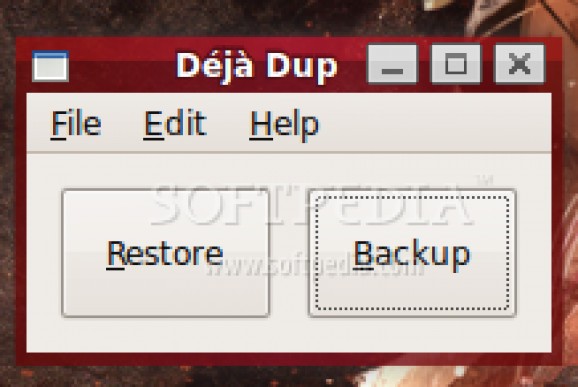A smart system backup program for Linux, currently used by default in the Ubuntu OS. #System backup #System restore #Data backup #Backup #Restore #Encrypted
Deja Dup is an open source application that provides users with both backup and restore capabilities. It is a lightweight and universal backup tool that’s compatible with any Linux-based operating system. It is not a complex application. In fact, it is so extremely simple to use that it features a graphical user interface with only two buttons. It’s the perfect application for doing system backups in Linux distributions the 'right way': encrypted, regular and off-site.
Key features include the ability to securely encrypt backups, compresses data before backing up, incremental backups, restore from any particular backup, schedule regular backups, and integration with the Ubuntu operating system. Supports remote locations include FTP (File Transfer Protocol), SSH (Secure Shell), WebDAV (Web Distributed Authoring and Versioning), Samba (Windows Share), custom location, or external storage device.
The application comes with both CLI and GUI front-ends, it is written in GTK+ and integrates well with the GNOME desktop environment. It can store backups remotely, locally or in the cloud, supporting Ubuntu One, Rackspace Cloud Files or Amazon S3 cloud services. When running the application for the first time, users will have to press the “Just show my backup settings” in order to configure the application. They will be able to enable automatic backups, set the backup location, and choose which folders to backup and ignore.
Users will also be able to view the most recent backup, as well as the next automatic backup. They can set backup schedules (weekly or daily for at least six months, a year or forever). Please keep in mind that old backups will be kept until the backup location is low on space. With its built-in incremental backup functionality, the ability to restore data from any particular backup, regular backup schedules, as well as the unique support for cloud services, Deja Dup is the perfect free backup solution for Linux distributions.
What's new in Deja Dup 40.6:
- Fixes a bug that prevented backing up to Google Drive accounts with unlimited quotas
- Updated translations
Deja Dup 40.6
- runs on:
- Linux
- main category:
- System
- developer:
- visit homepage
Windows Sandbox Launcher 1.0.0
Bitdefender Antivirus Free 27.0.35.146
4k Video Downloader 1.5.2.0077 Plus / 4.30.0.5655
ShareX 16.0.1
IrfanView 4.67
Microsoft Teams 24060.2623.2790.8046 Home / 1.7.00.7956 Work
paint.net 5.0.13 (5.13.8830.42291)
7-Zip 23.01 / 24.04 Beta
Zoom Client 6.0.0.37205
calibre 7.8.0
- 7-Zip
- Zoom Client
- calibre
- Windows Sandbox Launcher
- Bitdefender Antivirus Free
- 4k Video Downloader
- ShareX
- IrfanView
- Microsoft Teams
- paint.net