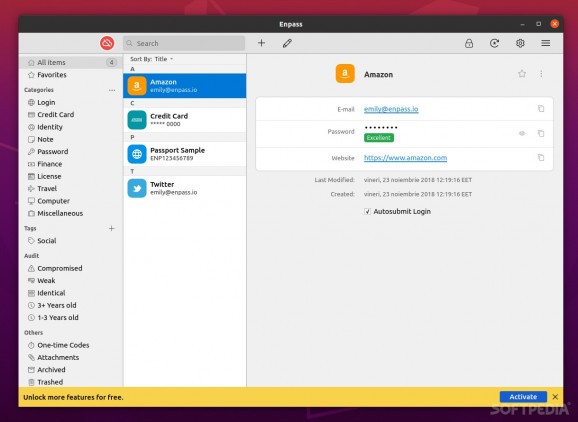Store all your passwords and sensitive information in a versatile and secure vault provided by Enpass, one of the best offline solutions of its kind. #Password Vault #Store Password #Password Manager #Password #Vault #Manager
By now, almost all of us know not to unwisely reuse passwords, or have weak passwords that even a three-year-old could guess, or write them down on a random piece of paper.
In a perfect world, we would have extremely complex unique passwords for each account and never forget them. We all know that never forgetting passwords is impossible, and that's why all of us use (or should) passwords managers.
Nowadays, the world's best password managers feature top-notch security, convenient features, and are capable of synchronizing our secure data across all our devices. However, offline password managers still hold some appeal to a niche of users who pretty much care about one thing: having full control over their passwords and where they're stored.
Enpass is one of the best offline password managers out there, and here's why.
For starters, Enpass is a fully offline password manager that offers bespoke clients for Windows, macOS, Linux, as well as Android, and iOS. It's capable of storing unlimited passwords and holding an unlimited number of vaults, it has a password generator, it has decent auto-save and auto-fill functions, a password auditing feature. It also has a TOTP generator.
With the basics out of the way, the most impressive aspect of Enpass is its interface. I mean, who gives a crap about how good an interface is on a password manager considering that you won't be using it non-stop, right?
Just take, for example, the welcome screen. Even though Enpass is an offline password manager, it provides the option to synchronize data across all your devices through third-party cloud services. Settings it up to work with Dropbox, iCloud, Google Drive, OneDrive, Box, WebDAV, or Nextcloud is remarkably easy.
Then there's the sheer number of customization options available in Enpass. You can fully organize your passwords and other info with the help of tags, you can store passwords, finance information, travel information, identity cards, credit cards, you can archive sections and folders, and you can even add as many attachments as you like.
In terms of security, Enpass uses the industry-standard AES 256-bit encryption algorithm.
As one might expect, Enpass is not perfect. It might be perfect for certain individuals, but even so, it has some annoying features. For example, the password sharing feature that relies on sharing logins via email.
Another not-so-good feature is the Keyfile. It's Enpass' replacement for the 2FA found on most top password managers (two-factor authentication), and it's somewhat of a pain to use properly, especially for beginner users.
The Keyfile is a file with an encrypted key and it is saved on your computer or mobile device. Each time you want to log into your Enpass account/vault, you are required to type the master password and locate and open the Keyfile from said device. In short, it's a bit awkward.
Endpass has two plans: Individual and Family. The only difference between them is that the Family plan (as expected) offers access to a vault to up to six users.
The desktop versions are completely free, meaning you get access to all the features with no restrictions.
Being a fully offline password manager, Enpass offers a few advantages that most password managers (which rely on servers to store your password) can't quite match in terms of security (not to say that "online" password managers are unsafe).
Enpass is looks and feels like a very polished product that provides more flexibility and more options than something like KeePassXC, for instance. However, KeePassXC is a fully open-source product, while Enpass requires you to spend some money to unlock its full potential. Thankfully, the pricing plans are fair.
At the end of the day, if you're interested in an offline password manager that is feature-rich and user-oriented, then Enpass is definitely worth your attention.
What's new in Enpass 6.10.1.1661:
- WHAT'S NEW:
- A new ‘Passkeys’ section has been added in the ‘Others’ section of the sidebar, showing all your Items with passkeys.
- A new ‘Passkey Supported’ section has been added in the ‘Audit’ section of the sidebar, showing all your accounts where you could add passkey security.
- For accounts that offer passkey security, the Item Details screen will now display a ‘Passkey Available’ banner if no passkey is found for the account.
Enpass 6.10.1.1661
add to watchlist add to download basket send us an update REPORT- runs on:
- Linux
- main category:
- Security
- developer:
- visit homepage
ShareX 16.0.1
Microsoft Teams 24060.3102.2733.5911 Home / 1.7.00.7956 Work
IrfanView 4.67
7-Zip 23.01 / 24.04 Beta
Context Menu Manager 3.3.3.1
Bitdefender Antivirus Free 27.0.35.146
4k Video Downloader 1.5.3.0080 Plus / 4.30.0.5655
Zoom Client 6.0.3.37634
Windows Sandbox Launcher 1.0.0
calibre 7.9.0
- Zoom Client
- Windows Sandbox Launcher
- calibre
- ShareX
- Microsoft Teams
- IrfanView
- 7-Zip
- Context Menu Manager
- Bitdefender Antivirus Free
- 4k Video Downloader